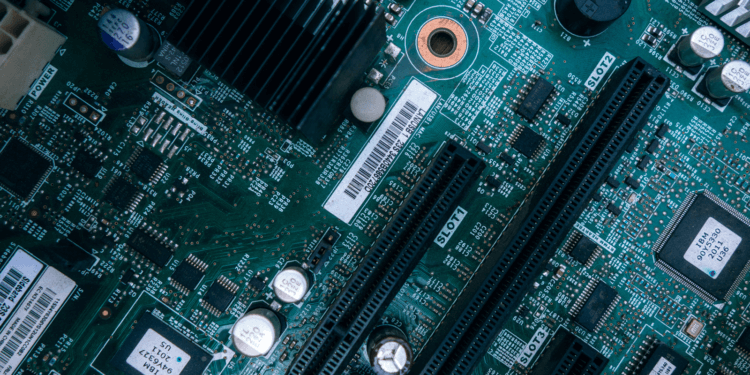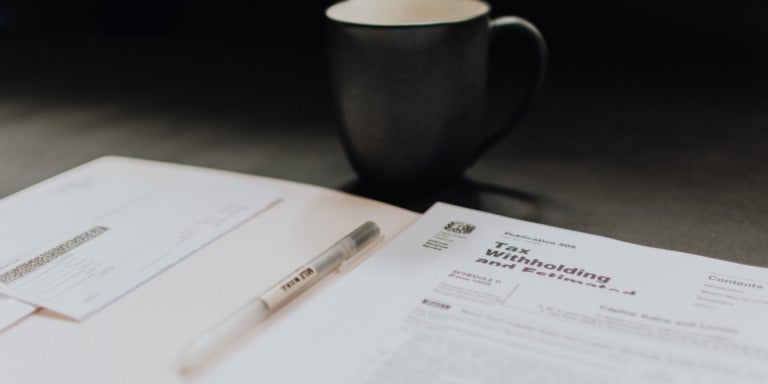Leading businesses are busy leveraging the latest technology to help them improve the tools employees use to get work done, as well as the products and services they deliver to their customers. But this increase in technology dependence can mean more work for IT teams that must deal with hardware and software requests.
Hardware and software requests aren’t just employees asking for an upgrade, either. They can include everything from access to applications and software license issues, to creating an inventory for every IT device in the organization.
This is often time-consuming and mundane work for an IT department that should spend its time on work of much higher value.
Quick look: Types of hardware and software requests
- Reclaiming or re-purchasing missing software licenses
- Requesting new hardware equipment
- Requesting new software licenses
- Tracking software and hardware assets
Request, resolve, repeat
Your IT team will know that these requests recur often, therefore requiring repeat processes to manage. If these repeat processes are conducted manually, this can lead to bottlenecks, mistakes, and all sorts of other problems.
IT teams, while keeping hardware and software requests under control, must keep track of software licenses and hardware equipment to ensure the business is not overspending on assets or breaking compliance by not buying enough licenses. Managing this balancing act of tracking, locating, and providing software and hardware assets to users understandably places them under considerable strain.
IT teams can relieve much of this strain by standardizing and automating hardware and software requests.
Let’s look at how workflow automation can drastically improve the request process and how you could implement it in your business.
Managing requests from start to finish
On average, companies spend as much as $12 billion a year on IT maintenance fees and unused software licenses. IT teams need to keep on top of inventory, like purchased software licenses and installation limits, as well as deploying software on user’s devices or providing them with new hardware.
This is considerably more difficult when these tasks must be done manually. When requests jump between departments—from the service or help desk to line managers—the process is more prone to human error, non-compliance, and stoppages in the process that create a jarred and frustrating experience for the user (which they will be sure to let the IT team know about!)
Workflow automation can remove many of these problems, helping IT teams:
- Keep track of purchased software licenses
- Automatically assign and reassign licenses and hardware to different users
- Generate reports and views on current asset usage and updates
- Know what IT assets they have, where they are located and who is using them
- Schedule workflows to track updates, usage, and warranty expirations
- Maintain compliance
Automation helps instill a standardized set of processes to follow that are more accurate, efficient, and compliant. As a result, IT teams can more easily deal with hardware and software requests and keep track of the licenses and equipment and the employees using them.
Automated software request: an example
Here is a typical request-and-approval process that confirms and carries out an end-user request for new software.
- An employee uses an online form to request new software
- The end user is presented with a screen to pick their software
- The new software is selected
- A helpdesk ticket is created to track the process of the request
- The manager reviews the request
At this point, the workflow diverges depending on approval or rejection of the new software:
If rejected:
- The employee is notified via email
If approved:
- The request is routed to the IT department
- IT enters the request into a central portal for a single view of all software
- IT assigns the software equipment to the employee
- The employee is notified via email
With the help of automation, users are given more control while IT teams adhere to licensing agreements with better insight into what assets the business has and who’s using them. This helps to greatly reduce the risks and ramifications of non-compliance.
Request a workflow upgrade today
Workflow automation software is far quicker than its manual counterpart, as it can:
- Intelligently capture the required information
- Send notifications to the appropriate user around overdue tickets, unanswered emails, etc.
- Automatically and appropriately route tasks
- Integrate with service management systems to ensure IT policy compliance
Nintex delivers a powerful means to manage, automate, and optimize IT processes.
With capabilities like Advanced Workflow and Forms, IT teams can design and manage typical IT processes like hardware and software requests to save considerable time and resources. These processes can be created in a matter of hours with a no-code, drag-and-drop solution that’s intuitive and secure.
Get more information on how the Nintex Platform can transform the hardware and software request process here. Or get in touch with us to request your free demo and get started today.