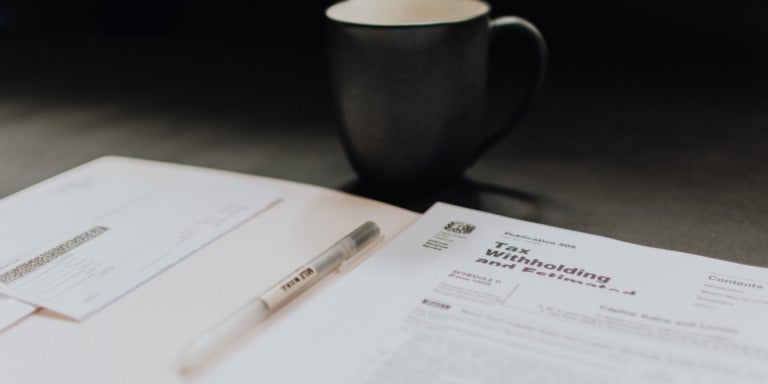SharePoint has been a behemoth business collaboration and productivity platform for years now. Recently, with the emergence of cloud computing, there have been questions over whether SharePoint (at least on-premises) would retain its relevance. With the release of SharePoint 2019, as well as frequent value-enhancing updates to the online SharePoint experience, it’s clear that the platform isn’t going anywhere.
Traditionally, to gain the maximum potential from SharePoint, organizations have often needed to customize their environment, which could take a long time and required a major investment from their IT department. Today, however, there are tools and solutions that complement the Microsoft environment that can be implemented quickly and without IT expertise. Workflow automation is a prime example of this.
Here’s a look at the different ways that organizations can use workflow automation to improve their SharePoint experience.
Improve automated workflow functionality
One of the many benefits of SharePoint is the ability to create custom automated workflows through Microsoft Flow. Workflow automation has the potential to improve employees’ daily routines, by eliminating manual, repetitive processes and freeing up a user to dedicate time elsewhere to more valuable work.
Unfortunately, the functionality of this native Microsoft tool is limited; the interface can be difficult to navigate and complex workarounds are often required to complete simple automation tasks.
Using third-party workflow management and automation software that integrates with SharePoint is the best way for IT managers to improve the functionality of their SharePoint experience and increase the value of their investment.
This allows them to achieve a much slicker and more wide-ranging workflow automation functionality, whilst maintaining their established SharePoint-based methods of saving documents, assigning tasks, and recording user information.
Create dynamic digital forms
The ability to add digital forms to the existing SharePoint functionality is another way that users can increase the value of their existing investment. Consider, for example, if an organization wanted to include an electronic sign-up form on their website. Using electronic forms and workflow automation, they could then require the information processed to be routed back to the relevant SharePoint folder.
Previously, if a company wanted to generate an electronic form in SharePoint, they’d do so with Microsoft InfoPath. InfoPath is now effectively obsolete, meaning users have to look elsewhere to integrate electronic form functionality with their SharePoint environment.
InfoPath has been rolled out elsewhere in Office 365, but Microsoft is yet to produce a direct successor to InfoPath for SharePoint – and doesn’t look set to release one any time soon. The only potential candidate, Microsoft Forms, lacks anything approaching the kind of functionality most businesses need from an electronic forms solution.
To combat this, businesses can take advantage of modern forms that integrate with both SharePoint and existing automated workflows. Finding an application that combines ease of use with breadth of functionality is the best way for businesses to add forms to their business processes.
We’re an e-signature generation
The e-signature potential available in workflow automation platforms provides a similar opportunity to greatly increase the value of your SharePoint environment. Common process like contract signing can be greatly accelerated, whilst retaining the ability to automatically store important files in the relevant SharePoint folder.
Over the past few years, e-signatures have gradually increased in both scope, popularity, and viability. The logic follows that if you eliminate the need to print off, physically sign, and re-scan a document, a great deal of time can be saved.
Unfortunately, e-signature applications have been historically released by only a small number of third-party vendors. So far, there remains no effective native Microsoft e-signature functionality. This means organizations looking to integrate e-signature capabilities into their existing SharePoint workflows and processes are left relying on inefficient workarounds.
To get the full value of e-signatures, organizations need to be able to integrate them seamlessly with SharePoint and their existing workflows. The best way to do this is to take advantage of the e-signature potential within a workflow automation platform, such as Nintex Sign® powered by Adobe Sign.
Improving the SharePoint experience in 2019 and beyond
Nintex remains the only platform that successfully combines all of these features into one platform that integrates seamlessly with SharePoint. Combining the functionalities of Nintex Workflow, Nintex Forms, and Nintex Sign allows organizations to greatly increase the value of their SharePoint environment by managing, automating, and optimizing their business processes. All of these functions can be automatically generated and integrated within the same SharePoint-based workflows.
With the recent release of SharePoint 2019, it’s clear that Microsoft is committed to evolving the platform. And with the release of Nintex for SharePoint 2019, we’re ready to continue enabling users to access cutting-edge workflow automation technology within their SharePoint environments – both in the cloud and on-premises.
With the new release, on-premises SharePoint users can take advantage of the full breadth of workflow automation potential completely within their SharePoint environments, including integrating Nintex Forms and Nintex Sign.
The latest version features the following updates:
- A redesigned interface that matches the modern SharePoint design
- Ability to create, view, and manage SharePoint workflows on the same page
- Functionality that allows users to purge an infinite amount of workflow data
Nintex was born on SharePoint, and we’re dedicated to making the SharePoint experience even more productive and flexible. We believe that the future of SharePoint and process automation is bright, and we want to build that future together.
Interested in more effectively managing, automating, and optimizing your SharePoint-based workflows? Sign up for a free trial of the Nintex Platform today.