Effective business process management (BPM) doesn’t happen in isolation. It happens when teams are empowered and directly involved in capturing and improving the processes they use day-to-day.
Gone are the days of a technical process expert single-handedly creating and distributing procedure manuals to the workforce. That approach does nothing to create a culture that values processes or contributes to their success.
By drawing from the people who use the processes day-to-day, processes will be more robust, more useful, and will result in a higher degree of buy-in.
As the experts on what really happens day-to-day engaged teams that get involved in the process conversation build better processes.
Do you have the right tools for effective business process management?
Creating an environment that enables and encourages collaboration requires commitment and the right tools. Visio and Word can’t support the kind of interaction that really engages end process users, nor can they track the evolution of a process effectively through the continuous improvement cycle. While procedure manuals can provide documentation of a moment in time process, they get in the way of teams iterating on that model for themselves in conversation with key stakeholders.
When it comes to business process management, as eqBiz magazine points out, “the ultimate goal isn’t complex flow charts or realistic models but winning the hearts and minds of the participants in collaborative BPM.”
That’s where Nintex Process Manager comes in. It’s clear and easy to use, so it can become part of the everyday workflow for anyone in the business, from analysts to front line staff. It provides a platform that teams can easily use to work together on process improvement and innovation.
It facilitates process conversations.
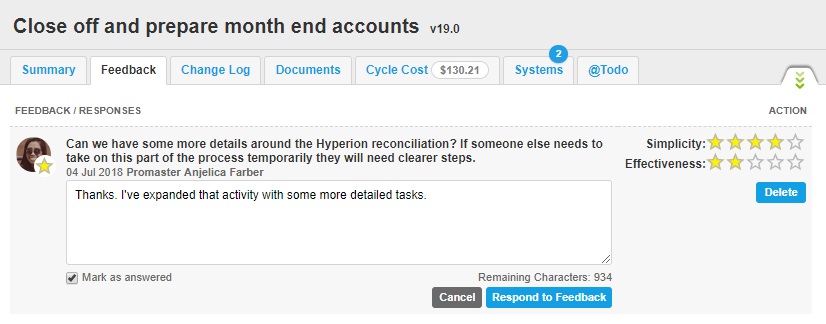
Listening and responding
Timely and focused feedback is key to process improvement and collaboration. Being able to give and respond to process feedback provides an avenue for users and management teams to examine the efficiency and effectiveness of any process.
Nintex Process Manager’s feedback function is simple and clear, so anyone who accesses the process can easily make improvement suggestions. Those suggestions are then highlighted on the process dashboard for the process owner and expert, ensuring that the right people are brought into the conversation.
And, importantly, it is a conversation – users can require a response, and stakeholders can keep the feedback discussion active in order to clarify the improvement suggestions and bring them to maturity. Those feedback notes and comments are also saved with the process, creating an audit log of the process’ evolution.
That encourages further engagement as everyday users can see how their suggestions have not just been heard, but incorporated.
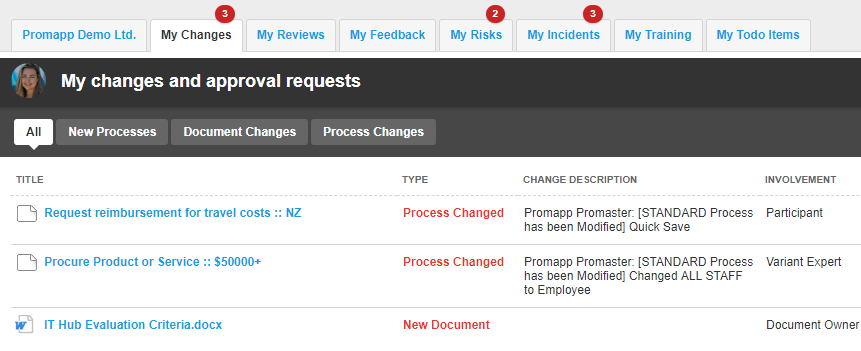
Inviting contributions
Not every process user is going to know where they need to contribute, though. Often a process expert needs to capture the shape of a process without having every detail of the procedures and activities clear.
That’s where it’s important to invite other users to contribute. This is especially important when a process crosses business units or different teams, and it isn’t easy or practical to put the right people in the same room to map out the process together in a single session.
Nintex Process Manager’s @todo function is used to invite collaboration. Process writers can leave this placeholder in activities, tasks or notes as a flag for additional content that is required.
These tags can be assigned to specific users who are then notified via their Nintex Process Manager dashboard that there is a process that requires their attention. The tag also shows up in the process map summary section, identifying the user responsible for completing that step.
Using @todo tags lets process writers capture the essentials of a process efficiently, while still drawing on the expertise of those who are most familiar with particular steps or activities. They are engaged and involved without being interrupted.
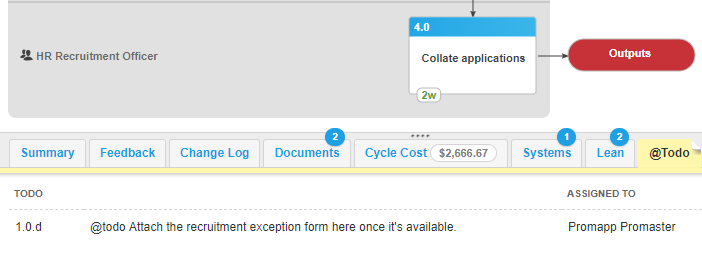
Shared editing
Collaboration is a critical component of effective business process management. However, when teams get involved in process management, there is sometimes a concern that the input from multiple people and teams will confuse rather than clarify the process.
Traditional tools like Word and Visio struggle with version control, but cloud-based solutions can also have conflicts where multiple users are working on the same record, at the same time. Either change are lost through a lack of communication, or editors are locked out while colleagues leave the tool open unintentionally.
Frustrations like this work against team engagement and can make it harder for teams to embrace process collaboration.
Nintex Process Manager recognizes this risk and uses a simple warning to alert users of potential conflicts. Because processes are accessed in real-time by all users, the process being viewed is always the current version. When it comes to editing, more than one user can access the procedure at the same time, but they’ll be made aware that their work is impacting others.
If there happens to be more than one person making changes or process edits at one time, Nintex Process Manager shows who else is editing a process and warns users that saving changes may overwrite the other user’s work. This is essentially an invitation to reach out to the other team member and discuss the changes being made, and the priority of the improvements.
By encouraging the continuous improvement conversation at the edit level, Nintex Process Manager keeps teams up to date and ensures frustrations are kept to a minimum.
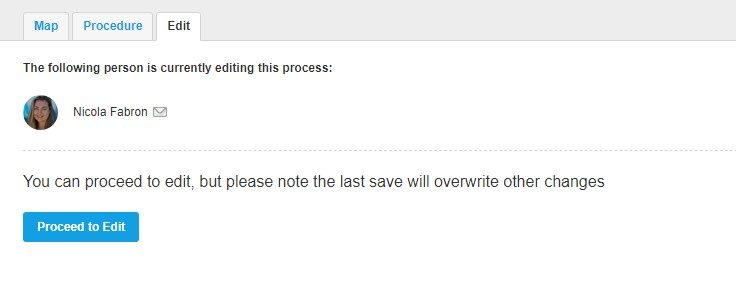
Engagement matters to your bottom line
Engaging teams in collaborative business process management is vital to fuel continuous improvement and develop a culture of ongoing excellence. Collaboration doesn’t happen by accident. It needs tools and procedures to support it.
Nintex Process Manager has been designed and built with that in mind, so organizations can create processes easily, and engage everyone in the process improvement conversation. Process collaboration is at the heart of Nintex Process Manager, and that’s one of the many reasons why it’s the process management platform teams love to use.
Embed process ownership, collaboration, and accountability by handing process back to the business with Nintex Process Manager. Intuitive feedback tools will have employees engaging to optimize processes – all possible from the office, home, or on the road. See it in action







