Business process management (BPM) is about building and sustaining process improvements. It’s much more than just technology – it’s teams of people, motivated by committed leaders, working together to continuously find better ways of doing things.
BPM treats business processes as a key knowledge asset of your organization. If this asset is not easy to understand, manage and improve by business teams, it will not deliver optimal value to the business.
Find out how to create a process document that works, because not all business processes are created equal. The reality is anyone can create a business process, but not everyone can do it well.
Business processes that are well-constructed make it easy for teams to understand, use and, importantly, identify and suggest improvements. This is key to business process management success. The best part: process maps make these processes simple as can be.
6 techniques on how to create a process document that will actually be used
With years of experience as a senior implementation consultant at Nintex Promapp®, I have helped hundreds of organizations across the globe to create and capture their business processes. Use these techniques to create processes that are meaningful and more likely to be used by your teams:
1. Simplicity is sublime
Traditionally, process maps have been jam-packed with too much information. Old-style processes normally offer an end-to-end view of procedures and tend to include between nine and 12 decision points.
These decision diamonds quickly beef up charts to the point where they become almost too complex to consume at all, and certainly can’t be absorbed by users in one glance. In fact, traditional process maps in Visio, for example, frequently look like the dumping ground for a series of actions and tasks.
They often look a bit like this:
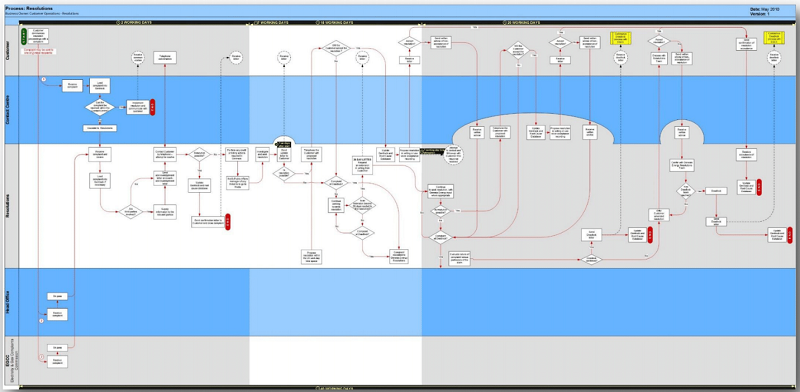
These inflated processes quickly become defunct because no one uses them, leaving leadership teams confused. Why would people ignore processes when they include everything they could possibly need to know, down to the minutest detail?
The answer is that these process maps are just too busy: they overwhelm the user and encourage workarounds where colleagues fall back on asking one another what steps they should follow.
What users really need is to understand what happens most of the time. Capture ‘the happy flow’: those tasks and activities that happen 80% of the time. That way it’s easier to keep processes simple and easy to follow.
The remaining 20% make up the exceptions, which still need to be captured and made available, but aren’t critical to the core of what usually happens.
For instance, the process for filling an order for a hot drink could include the following:
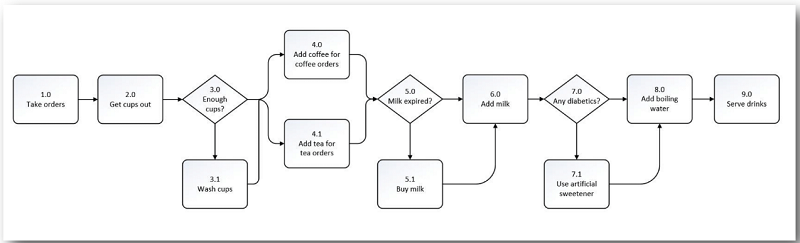
See what happens when you remove the exceptions – those things that may only happen 20% of the time, like buying milk because you’ve run out:
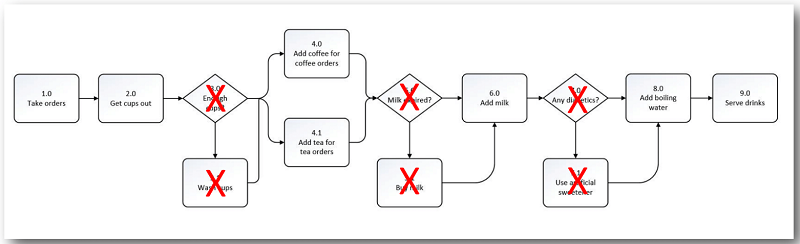
Suddenly, that busy process map looks a lot more digestible:
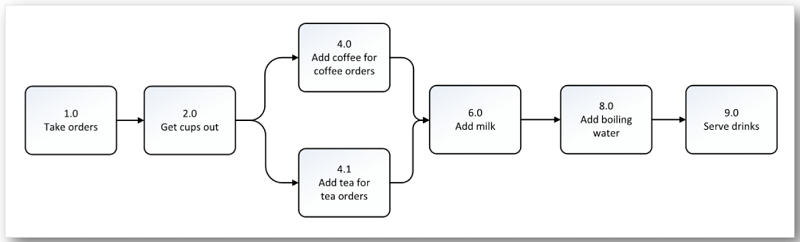
Keep reading to see how you can accommodate those exceptions, too.
Quick tip: Get that happy flow – focus on what happens 80% of the time.
2. Group tasks together under activities
As a guide, remember that activities are related to what the key steps in your process are, and tasks are related to how you perform an activity.
Write down ‘the what,’ sticking to those high-level activities that make up your process as I’ve illustrated in the diagram above.
Then simplify your steps even further by grouping activities together that naturally fall under high-level categories. Where it makes sense, clump tasks together that form part of the main activity.
For instance, that 7-step process for filling a hot drink order is easily simplified to three steps:

Teams will find it easy to get an overview in one quick glance once that process is mapped:
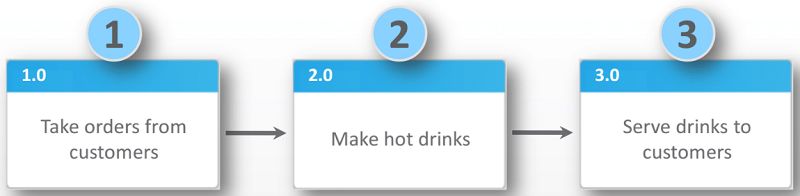
For each process, limit yourself to 10 high-level activities. If you can’t restrict the number of activities to that magical number 10 despite finding commonalities, it’s an indication that you may need to divide this particular process into sub-processes.
Now you can add more detail in each activity by capturing how each one is performed.
For example, there are four tasks that form the activity ‘Make hot drinks’:
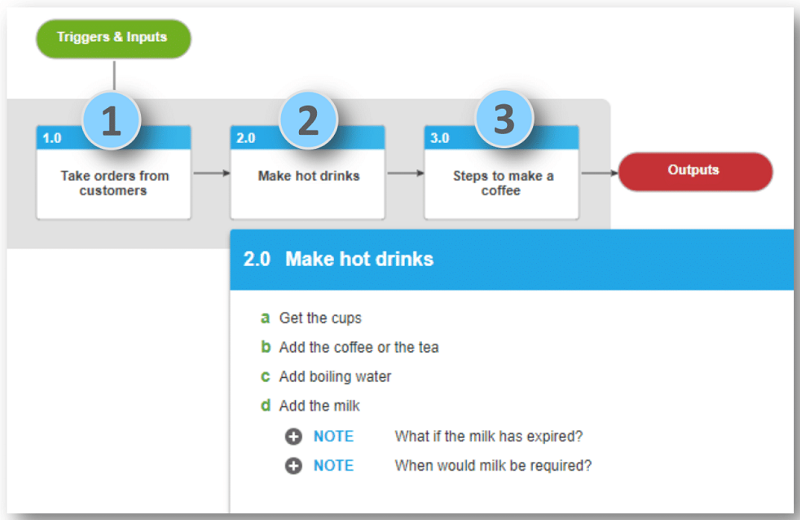
Quick tip: No more than 10 high-level activities in a process.
3. Don’t ignore exceptions
Once you’ve captured what happens most of the time in your business processes, you can deal with those tasks that happen the remaining 20% of the time.
You can capture these as notes inside the activities, which include the “what if” situations, business rules and background explanations.
For instance, if you create a process for making a hot drink, one of the exceptions could be that the milk has expired. It may only happen 20% of the time so it doesn’t need to be part of your key process, but it can’t be ignored.
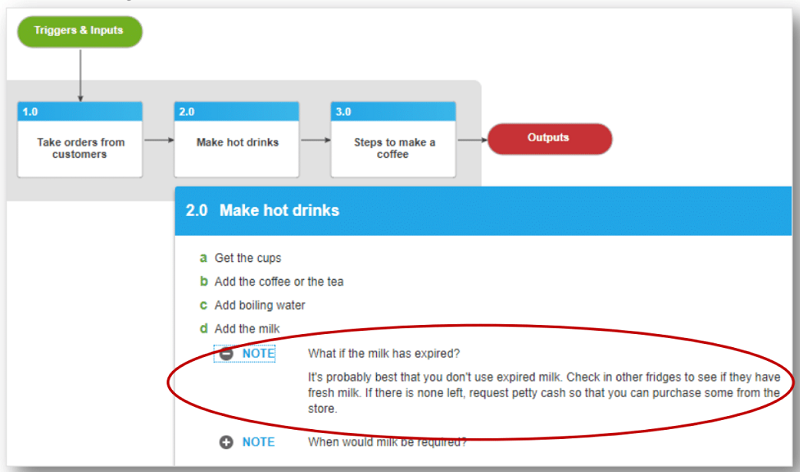
- Want more information about managing process variations for different countries, locations or customers?
- Watch this clip to see how you can simplify process variants.
- Sign up for a free trial to learn how Nintex Promapp® helps companies build, improve and share their process knowledge.
Quick tip: If your notes are too busy, consider creating multiple processes.
4. Use verbs to name processes, activities, and tasks
Use an action word at the start of every process, activity, and task to help users immediately understand what they need to do next.
For instance, these two examples illustrate the difference it makes when you start off with a ‘doing word’:
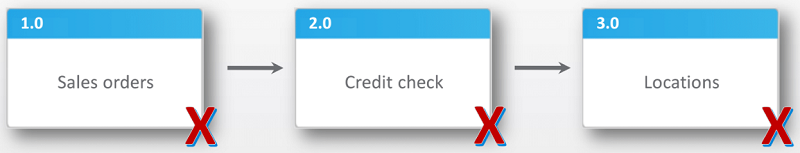
versus:
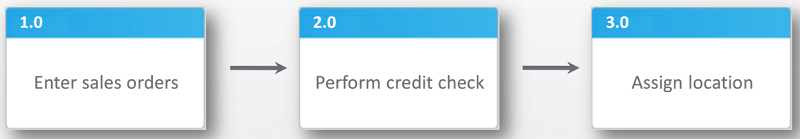
When you add descriptions to the activity, they become even more meaningful. Restrict yourself to 6-8 words per activity.
Be clear and avoid vague language so that your activity reads like a clear instruction:
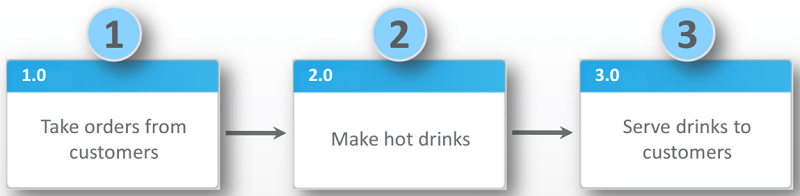
Quick tip: Always start with a verb.
5. Create sub-processes if you need them
Processes should give users an overview in one glance. To achieve this, the optimal number of activities for a process can vary between 3 and 10.
If your overview exceeds 10 activities, separate it into sub-processes, so you go from this:
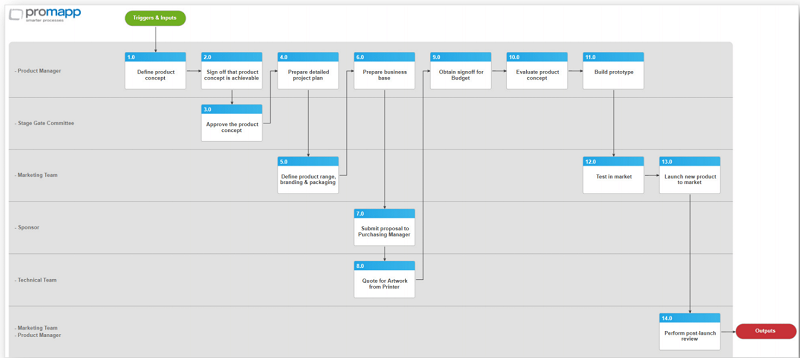
to this:
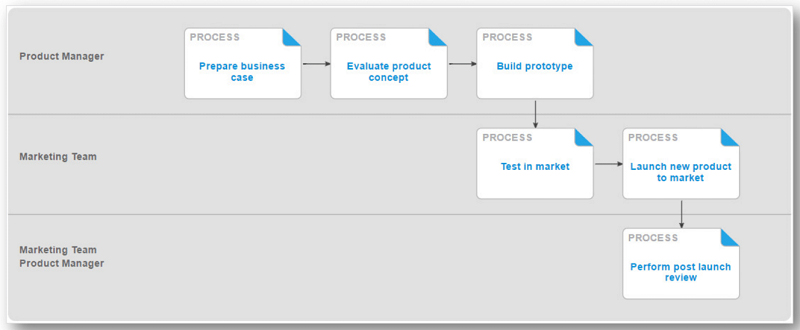
Quick tip: Optimal number of activities in a process is 7, plus or minus 2.
6. Add multi-media, where appropriate
Processes are brought to life with the use of images, illustrations, graphs, and video clips. Documents like forms, guides and policies also make it easy for the user to follow the process.
A good business process management tool should serve as a central repository for processes, as well as the related media. That way organizations have a single source of truth where teams will always find the most up to date processes, plus the relevant documentation that should ideally be dynamically updated.
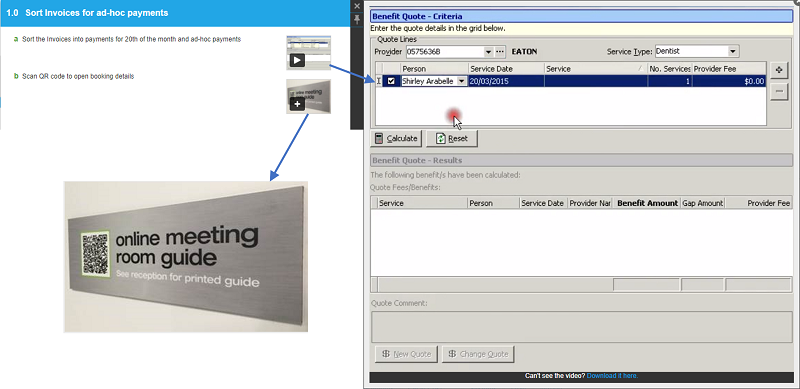
Quick tip: Boost the relevance of your processes with supporting media.
Promoting ROI with the best way to document a process
By implementing these tips, your business processes stand a much better chance of being used. You’ll quickly see the difference between complicated Visio diagrams or detailed Word documents, and processes that engage your people and are relied on by teams across your business every day.
There are a number of ways to engage your people in your BPM efforts. Upskilling them on how to create solid processes will get you off to a good start.
Interested in introducing engaging business processes? Click here to get a free trial of Nintex Promapp®.







