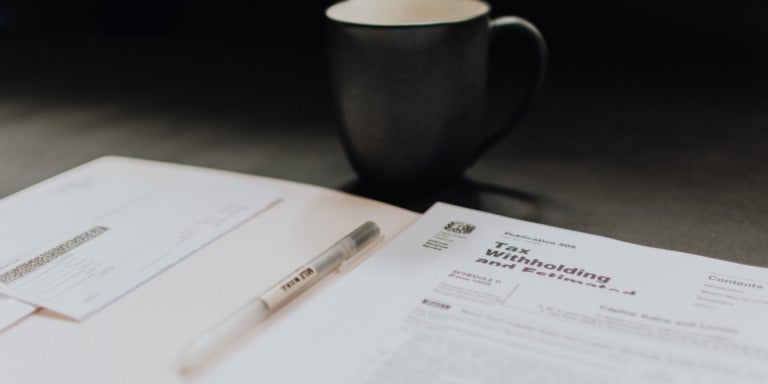Over the past few decades, many businesses have been on a steady journey towards digitizing their core business processes. Organizations as diverse as the Auswide Bank, the Scottish Fire and Rescue Department, and the City of Garland in Texas have been on a journey to revolutionize their everyday processes. Whether it’s payroll processing, onboarding, or responding to customer queries – every business relies on their core processes being efficiently and accurately completed.
But despite this, many businesses are still relying on overly manual processes that take a long time to complete and cause confusion when moving from person to person. With automated processes being so common, time is running out for businesses to automate their own and keep up with the competition.
For companies looking to automate their core business processes, it can often be daunting knowing where to start. That’s why in this blog, we outlined a three-step guide to help get you started.
Map
The first step to digitizing your workflows is to understand your existing processes. After all, you can’t improve what you don’t understand. To do this, many companies turn to process mapping, a tool that creates visual depictions of the processes in your company.
This can work for processes of all types, including HR processes such as onboarding, expense filing, vacation requests, and much more.
When mapping processes, the key should be in making it clear when tasks are passed between different people and information between different systems. For instance, an onboarding process might include tasks for the IT department to provision equipment, and the HR department to prepare documentation. A process map should outline a clear order and hierarchy for these processes.
An effective process map allows everyone to be on the same page about which tasks should be completed by whom and in which order. Once your maps are complete, you can then start to identify inefficiencies and potential for improvement. More importantly, it’ll allow you to identify those core business processes that are ripe for automation.
Automate
Once you’ve created a set of clear process maps, the next step is to begin automating them, with the help of workflow automation.
The concept is simple – once you’ve identified which tasks should be completed in which order, and by whom, workflow automation can automatically assign tasks on to the next person in the chain. It also ensures that forms are created at the right time, that documents get stored in the right place, and the people have access to the information they need to do their jobs.
Effective process automation coordinates and connects people and systems with processes.
Let’s consider this in the context of the onboarding process. As soon as the job offer is accepted, the process can begin. Then, the first task for the HR worker to prepare and send contract documentation is assigned. From there the workflow is assigned to the IT manager to provision the right equipment, assign software licenses, and so on.
Further tasks for team managers, line of business leaders, and much more can be easily assigned with each successive stage in the chain. By ensuring these tasks are automatically assigned, processes are accelerated, bottlenecks eliminated, and a clear data trail of who completed which tasks and when can be maintained.
Workflow automation is key to digitizing processes because it creates a clear digital structure through which all processes can be seamlessly and effectively completed.
Improve
The journey doesn’t end with automated workflows. Once your processes have been digitized, it’s important to continue improving and optimizing over time. Automatically assigning tasks between different people is an important step to take, but many of the tasks themselves can be automated as well. By reducing the amount of tasks that require human input, you can improve the efficiency and reliability of processes right across your company.
So how does this all work? Many companies have turned to robotic process automation (RPA) to achieve just this, allowing them to automate a range of manual tasks. Much of this revolves around manual data entry, moving information into CRMs, populating contracts and much more.
RPA bots are perfect for these kinds of repetitive, manual tasks that are a poor use of a human worker’s time.
RPA ensures that processes can be accelerated – but it also reduces the risk of human error. For repetitive, manual tasks, it’s easy for typos to creep in, or to be inputted into the wrong field. With RPA, however, you can ensure that the right information makes its way into the right place quickly and efficiently. This is the final key to ensuring effective end-to-end digital processes.
Your core business processes: All in one place
Digitizing your core business processes isn’t a self-contained event, it’s an ongoing, incremental process using a broad range of different technologies, from process mapping to workflow automation, RPA, and much more. For your digital processes to be smooth and efficient, it’s important to take advantage of technology that interacts seamlessly with your existing IT environment. There’s no use implementing RPA technology that doesn’t effectively communicate with the workflows you’ve already automated.
At Nintex, we specialize in offering industry-leading workflow automation technology, that works together under a common platform. This includes a range of different technology, all designed to effectively digitize different aspects of your core business processes.
- Process mapping
- Workflow automation
- RPA
- Document generation
- eSignatures
- Electronic forms
- Process intelligence
At Nintex, we have the widest range of workflow automation capabilities, all available within a single platform. There’s nowhere better to get started digitizing your core business processes.
If you want to get started, get in touch with the team here at Nintex today or click here to start your free trial.