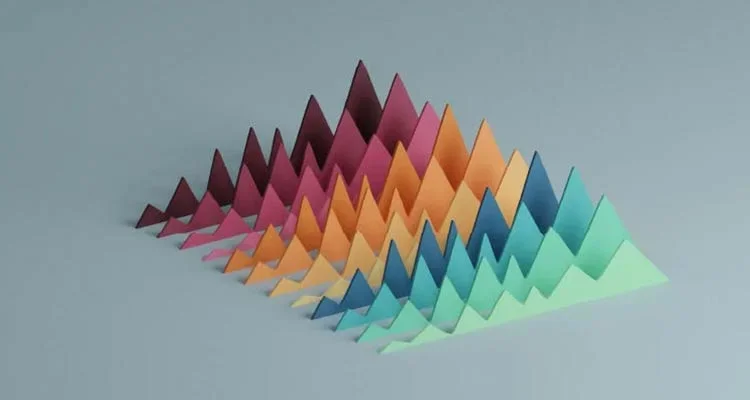Business process management (BPM) might sound straightforward, but in reality, it touches every part of of your organization – its people, processes, and technology.
Business process management definition
BPM is the method used to capture, understand, and improve how your business provides products and services to customers. A strong BPM approach involves your teams in striving for operational excellence and promotes a culture of continuous improvement. Despite its widespread use, many large organizations still miss out on the enhanced visibility and control that BPM offers – key advantages that can set them apart from competitors.
A recent industry report reveals that businesses lose at least $1.3 million every year due to inefficient processes, emphasizing the need for smarter solutions. Organizations that adopt BPM not only reduce manual workload and errors, but also improve work quality and employee retention. In fact, according to the same report, 40% of surveyed companies reported fewer mistakes and more precise decision-making with BPM in place. Despite these clear advantages, many organizations are still overlooking BPM as a crucial tool for staying competitive in today’s market.
Streamline your business processes today
Discover how Nintex Process Manager can transform your process management.
Get started now
BPM vs BPMN
BPM is often confused with BPMN (business process model and notation),which is a visual method for representing business processes in flow charts. Historically, BLMN has been the standard for documenting business processes.
Developed as a universal ‘language’ for describing business workflows, BPMN uses a complex set of symbols and codes to define and illustrate procedures. These flow charts help move away from traditional text-based documentation and offer a visual approach to process management.
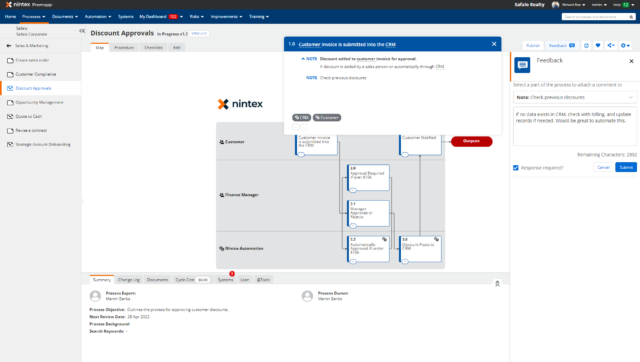
However, many BPMN users find it difficult to break down the process steps, understand the intricate symbols, and fully implement the system. This approach depends on highly technical experts, and many companies relying on BPMN face process breakdowns, non-compliance, and wasted time or resources.
Unlike BPMN best practices, BPM tools like Nintex Process Manager are designed to be user-friendly and accessible. They encourage employee engagement and feedback and make it easy to integrate processes into everyday business operations. With Nintex, process management becomes part of your team’s everyday business routines, ultimately helping you revolutionize your process management.
What is the BPM lifecycle?
The BPM lifecycle standardizes how business processes are implemented and managed within an organization. It includes five key stages: design, model, implement, monitor, and optimize. Together, these stages promote continuous improvement and process excellence.
Whether you’re onboarding new employees, applying for credit cards, or handling customer complaints, these common activities follow a specific process every time. They’re perfect candidates for process mapping, management, improvement, and automation—key elements to keeping a business running smoothly.
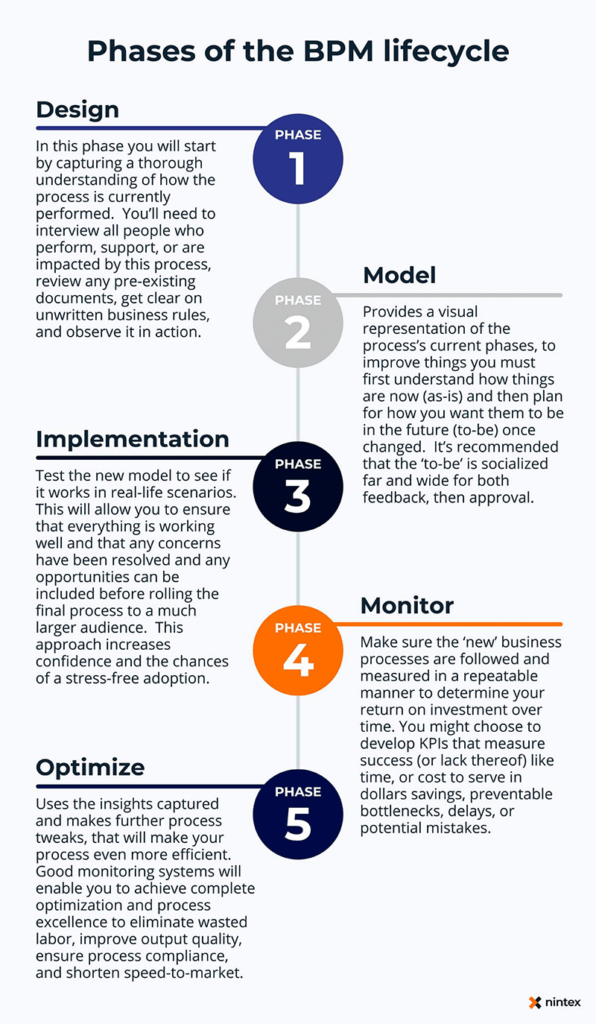
1. Understand the current process (design phase)
The first step is to understand how the process is currently performed. This includes interviewing all involved, reviewing documents, identifying unwritten business rules, and observing the process in action.
Key questions to ask:
- What’s the starting point of the process?
- What are the steps, and in what order do they occur?
- What’s the end result?
- Who handles each task, and when does ownership change?
- Does the process integrate with other systems?
- How long does it take to complete?
- Who performs each task (person, service, or system)?
- Is there documentation to support the process?
2. Visualize the process (model phase)
Next, create a visual map of the current process (“as-is”) to identify areas for improvement. Then, design the improved version (“to-be”). Widely share the new process for feedback and approval to help support its adoption.
3. Test the new process (implementation phase)
Before rolling out the new process, test it in real-life scenarios to ensure it works as intended. This helps resolve any issues and increases confidence for a smooth, broader implementation.
4. Track and measure (monitor phase)
Once the new process is live, monitor it regularly to track performance. Use relevant metrics like time saved, cost reductions, and fewer errors to measure success and identify areas for further improvement.
5. Fine-tune for continuous improvement (optimize phase)
Use insights from the monitoring phase to make adjustments and continue to optimize the process. Ongoing fine-tuning helps eliminate waste, improve quality, ensure compliance, and speed up workflows.
Maximize your process potential
Identify, optimize, and streamline processes across your organization with Nintex Process Manager.
Learn more today
What are the benefits of BPM?
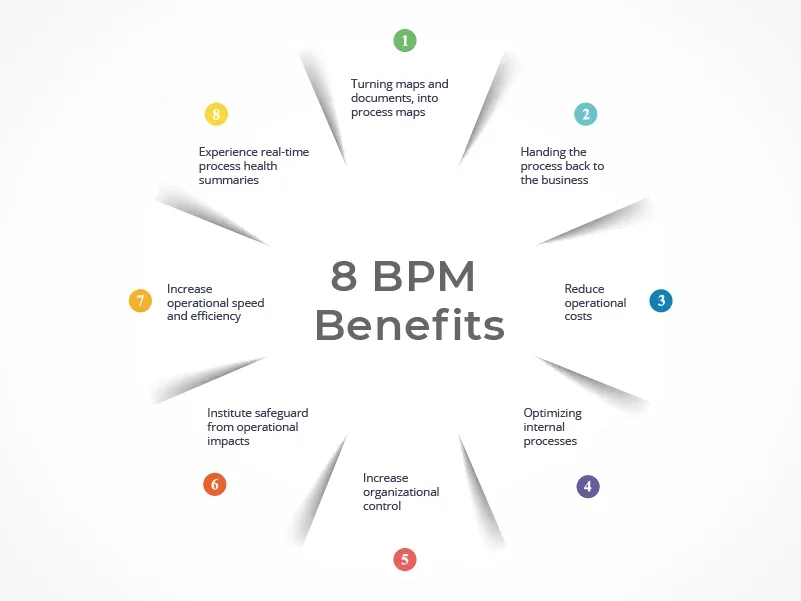
Visibility is key when it comes to business processes. Best practice BPM tools like Nintex Process Manager help you identify opportunities, optimize workflows, and boost performance. Here’s how BPM can benefit your organization:
- Turn complex workflows into easy-to-understand, consistent process maps.
- Encourage process ownership and collaboration across teams.
- Enable employees to improve processes – whether they’re in the office or working remotely.
- Improve control and auditing with mandatory approvals and notifications.
- Safeguard operations from knowledge loss and improve onboarding.
- Increase operational speed by identifying and fixing process gaps.
- Get real-time insights with personalized dashboards.
- Track process health with automatic updates and engagement stats.
What are examples of BPM?
BPM can be applied to any repeatable set of business processes. Two key examples are from human resources and employee support desks:

Human Resource Goal: better recruiting, onboarding, and provisioning
Automate hiring, onboarding, and equipment provisioning to get new employees up and running faster.
Benefits:
- Help new employees get productive faster by streamlining onboarding processes.
- Reduce first-year attrition rates by improving onboarding experiences.
- Build trust and align new hires with company goals from their first day.
Employee Support Goal: Improved help desk support
Streamline help desk tasks by automating ticket assignments, tracking response metrics, and providing remote access to support.
Benefits:
- Solve problems faster and minimize downtime for employees.
- Track service levels with real-time data on incidents and resolution times.
- Provide remote access to support processes for greater flexibility.
Watch & learn: How to create a process group overview in the Nintex Process Manager
Learn how to create a high-level process group overview consisting of linked sub-processes using Nintex Process Manager.
Discover how Nintex can revolutionize your business operations – just like it did for Coke Florida.
Read the customer story