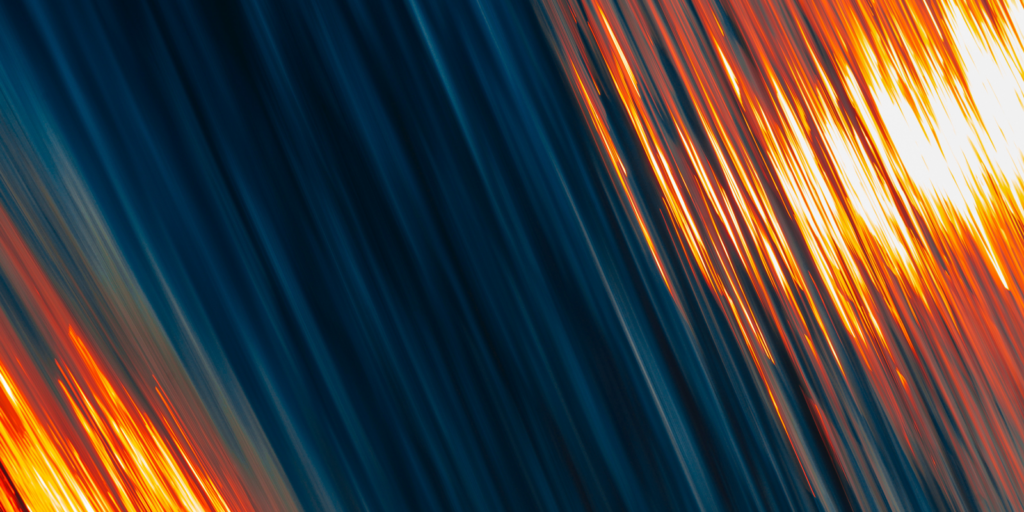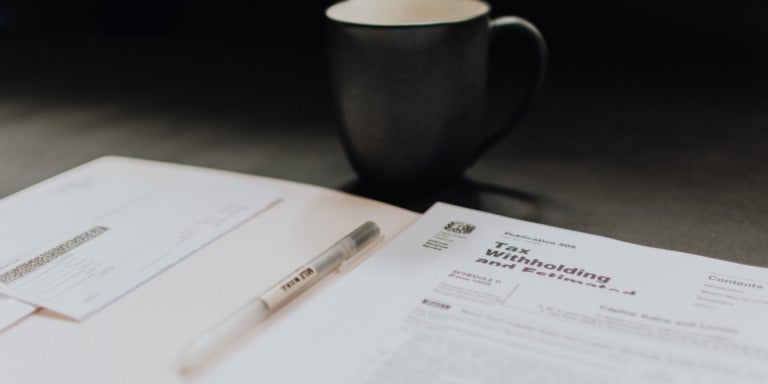Nintex is proud to celebrate our fifth anniversary on Office 365. We brought our core platform to the cloud in September 2013, and we continue to provide massive benefits and savings for Nintex customers and partners. In fact, we’ve recently surpassed 105 million workflow executions on Nintex for Office 365.
We spoke with Nintex Vice President of Product Alex Burton to learn more about this journey of significant growth and innovation.
1. Can you tell us a bit about your role and what you do here at Nintex?
Sure, I run the engineering teams that are responsible for our workflow products, including on-premises SharePoint, Nintex Workflow Cloud, and of course, Nintex Workflow for Office 365.
2. Nintex has now been on Office 365 for five years. Can you talk about the journey Nintex has taken to develop our platform in the cloud?
It’s certainly been an exciting few years. I recall the morning of September 16, 2013, when we went live in the new SharePoint App Store and watched our telemetry as users signed up to try out a service. A few of us were sitting there nervously, but our nerves quickly subsided as we saw customers building and running workflows.
Over the last five years, we’ve continually been improving the service: including new features, tuning performance, adding additional data centers, and making sure we’re the easiest and most powerful workflow solution on the Office 365 platform.
When you start to pull in all the other items like Nintex Forms for Office 365, Nintex Mobile, Nintex DocGen®, and our powerful intelligence capabilities in Analytics, it’s clear how busy we’ve been!
3. What are the benefits of automating business processes on Office 365?
The benefits of automating business processes on Office 365 are the same as they are on any platform. That is, it allows organizations to improve their efficiency by concentrating on high-value work, not the mundane.
Take, for example, a highly manual process like getting approvals for an invoice. It’s important to route the invoice to the right department and make sure the person approving the document has the authority to do so. Typically, invoices also have payment terms and penalties for late payment, so doing this as quickly as possible is essential.
By automating the process, you can ensure the invoice is routed to the right department and correct person every time, reducing the chance of errors and the time taken to gain the approval.
4. Do you have any advice for someone who is looking to migrate to the cloud? What are some benefits, and how do you recommend overcoming some of the challenges?
Moving to the cloud from on-premises can be a daunting experience, but it shouldn’t be.
One of the biggest benefits of moving to the cloud is getting access to the latest and greatest tools to help drive digital transformation in your organization. In fact, the Office 365 platform has new capabilities being introduced nearly every week. Being a service, you don’t have to worry about keeping the servers up or patching and installing software – that is all taken care of for you.
I think it’s important that you do your homework and plan thoroughly before moving. In the case of SharePoint, there are some big differences between the capabilities of on-premises and the cloud, so knowing what will migrate without issue and what will need some additional effort is essential.
If you are moving a lot of content, make sure you investigate using specialist migration tooling from one of our partners like Sharegate, Metalogix or AvePoint, that can move both context and workflow assets at the same time.
5. What are some of your favorite features of Nintex for Office 365?
For Nintex Workflow, I love the DocGen® integration allowing customers to automate the creation of documents in a repeatable, robust way. I am also really proud of the Conditional Start feature that allows workflows to only start if a certain condition is met, and the Scheduled Workflow feature that allows workflows to be kicked off on a schedule.
For forms, I love the modern forms capabilities that allow you to build a powerful, beautiful form about 50 percent quicker than before, and our integrated mobile capabilities that allow forms to be submitted from wherever you are, even when you’re offline.
6. We’ve recently released a few new and exciting features for our Office 365 product. Can you talk about our latest releases and what users can expect from them?
In the last few weeks, we’ve introduced some really cool capabilities into Nintex Workflow for Office 365, including a number of new connectors to allow you to interact directly with Azure AD.
We also shipped some changes to our task actions to allow users to customize the sender name for the task, making it easier to understand where the task came from – a popular user request.
Finally, we’ve added the ability to suppress the footer in a LazyApproval email, making a much cleaner experience where the approval email is customized or branded.
7. What projects are you working on that you’re excited to share with our customers and partners?
We have a lot of great features in the works at the moment, including some more task enhancements that are a direct result of customer feedback; some great new governance/admin features, including Tenant Level Connections and Allowed Publishers, and many more.
If you’ve not already bookmarked it, check out roadmap.nintex.com to keep up-to-date with all the upcoming features for the Nintex for Office 365, and more.
Interested in learning more about Nintex for Office 365, or trying it for yourself? Sign up today for a free demo.