In the past, business technology has depended a lot on ‘ifs and only ifs.’
For example, you can get a task done if you have the right document management system, or you can help your employees be more productive but only if you have the right CRM solution that is compatible with the rest of your setup, etc., etc.
Most process tools are not agnostic, meaning they are dependent on something to operate. In many cases this dependence can make it difficult to automate a process across all the systems that make up that process. If you wanted to build a Salesforce workflow to help you with retaining customers, you could, but it might mean neglecting some other aspect of your overall business process.
It can be challenging to interweave all the people and core systems used across the enterprise. Automation value is maximized when arduous time consuming steps are automated across most of these core systems.
The Beginning of Something Big
When we created Nintex Workflow Cloud, one of our major goals was to break down barriers in your business’ technology environment, in your business processes, and to allow you to bring together all your tools and solutions in a way that works best for you.
And we think we’ve done that.
In today’s post, we’ll look at how Nintex workflows easily connect with Salesforce and why that’s good news for how your business operates.
The release of Nintex Workflow Cloud, our cloud-first workflow platform, is something we’ve been shouting about since the turn of the year. If you haven’t heard what all the fuss is about, you can read up on our Nintex Workflow Cloud general availability post and access plenty of Workflow Cloud resources that are worth checking out, right here.
Let’s Have a Quick Recap
Nintex Workflow Cloud is a highpoint for our technology. It’s everything we’ve been working towards over the last decade and we believe it has the power to positively change the way employees get their work done.
We already know the benefits of automating your business processes. Now you can reinvent your business processes by connecting the right content, at the right time, to the right people – no matter where that content is born, customized, or stored.
Combining the tools you already use regularly, Nintex Workflow Cloud can take you from concept to automation in days rather than months or years. And because it’s cloud-based you can get started right away, without prohibitive upfront costs and a lengthy setup.
Configure, Publish, Run
Integrating a connector into your Nintex workflow is easy.
With our easy-build interface, all you need to do is configure, publish and run – simply drag and drop your Salesforce connector into the workflow designer and move to the next step of your process, whatever it may be. This is how Nintex Workflow Cloud enables a seamless digital workflow integration to cloud services, business application and the content stores that your business uses every day.
See the full list of connectors we offer for Office 365, SharePoint and Nintex Workflow Cloud here.
Salesforce Workflow Powered by Nintex
Now let’s look at an example of how Nintex Workflow Cloud works with third party solutions by connecting your business processes with Salesforce and any applications running on top of Salesforce from the AppExchange.
You don’t need to be head of the sales team to know how important the ability to grant a discount is to closing a deal. Manual discount approval processes tend to be slow and inconsistent which results in lost time and opportunities for your sales team. And these manual process don’t scale as your business grows.
But with an automated workflow created with Nintex Workflow Cloud establishes a consistent process wherein requests, approvals, email formats and Salesforce records don’t have to vary depending on each case. The once tedious task of incorporating an approval process into your workflow is now easy and efficient with Nintex Workflow Cloud and your Salesforce application working together.
See how this would be executed below:
Process steps:
1. The workflow starts when a Salesforce record is updated and:
- Discount value is greater than zero
- Approval value is blank
2. Sends workflow started email
3. Auto approves if < 30%
4. Requests manager approval if > 30%
5. Updates the Salesforce record
6. Emails seller with details
7. Ends
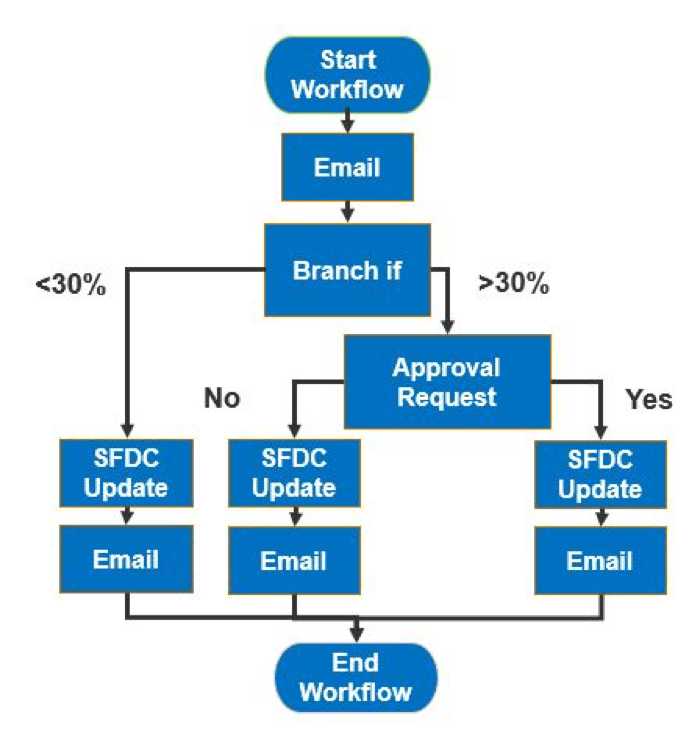
For more detailed instruction on configuring and publishing this kind of workflow in the Nintex Workflow Cloud, follow this guide.
Give Your Employees the Power of Innovation
Nintex Workflow Cloud makes it easier for people to do their jobs.
Try it free today and empower your users, developers and IT professionals to automate business processes quickly and easily.
For us, this only the beginning of the story. We are committed to continuous innovation with Nintex Workflow Cloud, just like our commitment to deliver on our promise of helping your employees be more productive with the work that matters most.
To find out more about Nintex Workflow Cloud and how Nintex could revolutionize the way your business operates, contact us today.







