Dynamic DocGen
Instantly create and deliver personalized documents
Who has time to build documents from scratch? With Nintex, you can easily generate custom docs in multiple formats and languages, pulling data from any source — all within Nintex workflows.
Nintex DocGen
Create documents in virtually no time
Let Nintex DocGen software do the work for you with automated document generation.
Easily add e-signatures using Nintex eSign or other popular e-signature solutions.
Integrate any data source
Easily merge your data, no matter where it lives, for less effort and next to no errors.
Generate any document type
Create risk-free Word, Excel, PowerPoint, and PDF documents in multiple languages with our ready-made templates (or build your own).
Automate any delivery route
No more bottlenecks. Get your documents to the right person or place every time – for review, e-Signature, or secure storage.
Take a look
Free your time and mind
See how DocGen integrated with workflow automation can improve your business processes with fast, risk-free document creation.
How Nintex makes work better
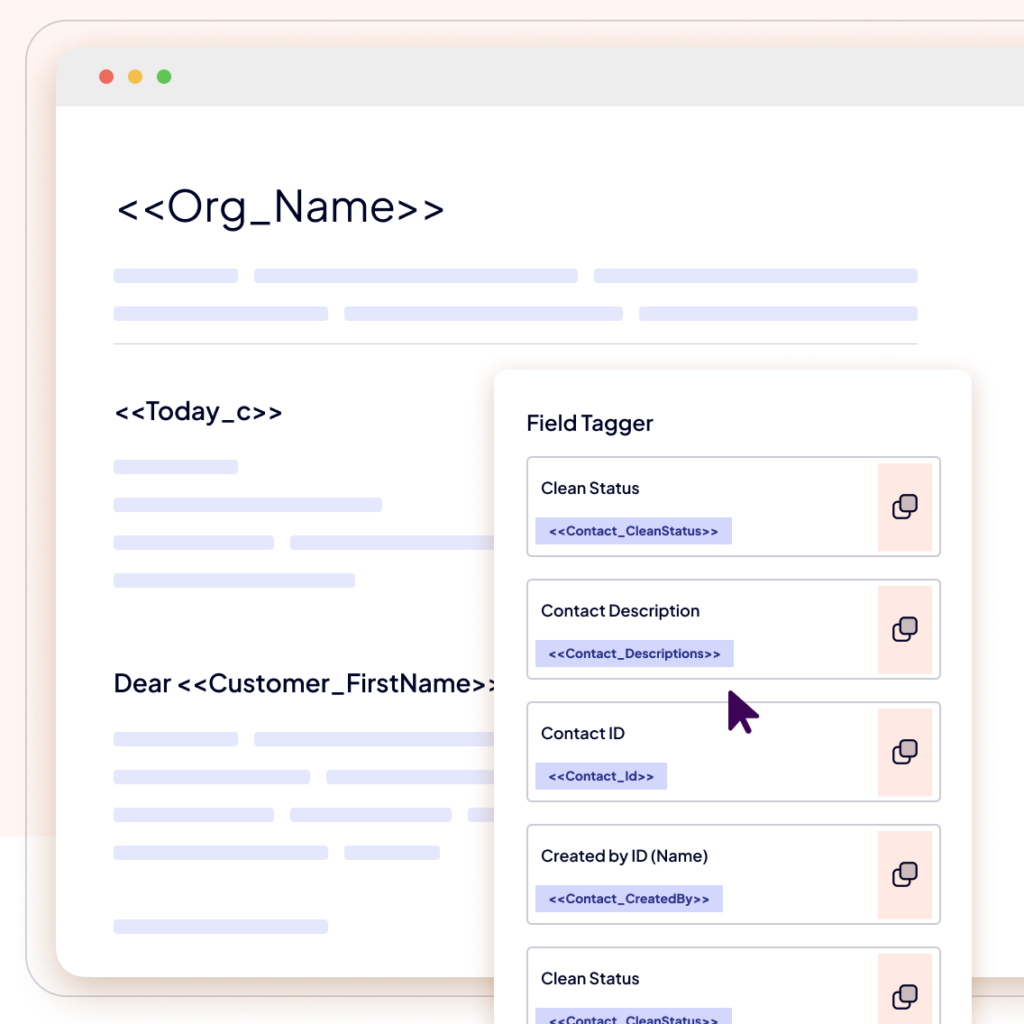
Reliably merge any data
No need to cut and paste anymore. Easily add CRM, forms, workflow, and other data into your generated documents. Pre-build text blocks to ensure content is accurate and approved.
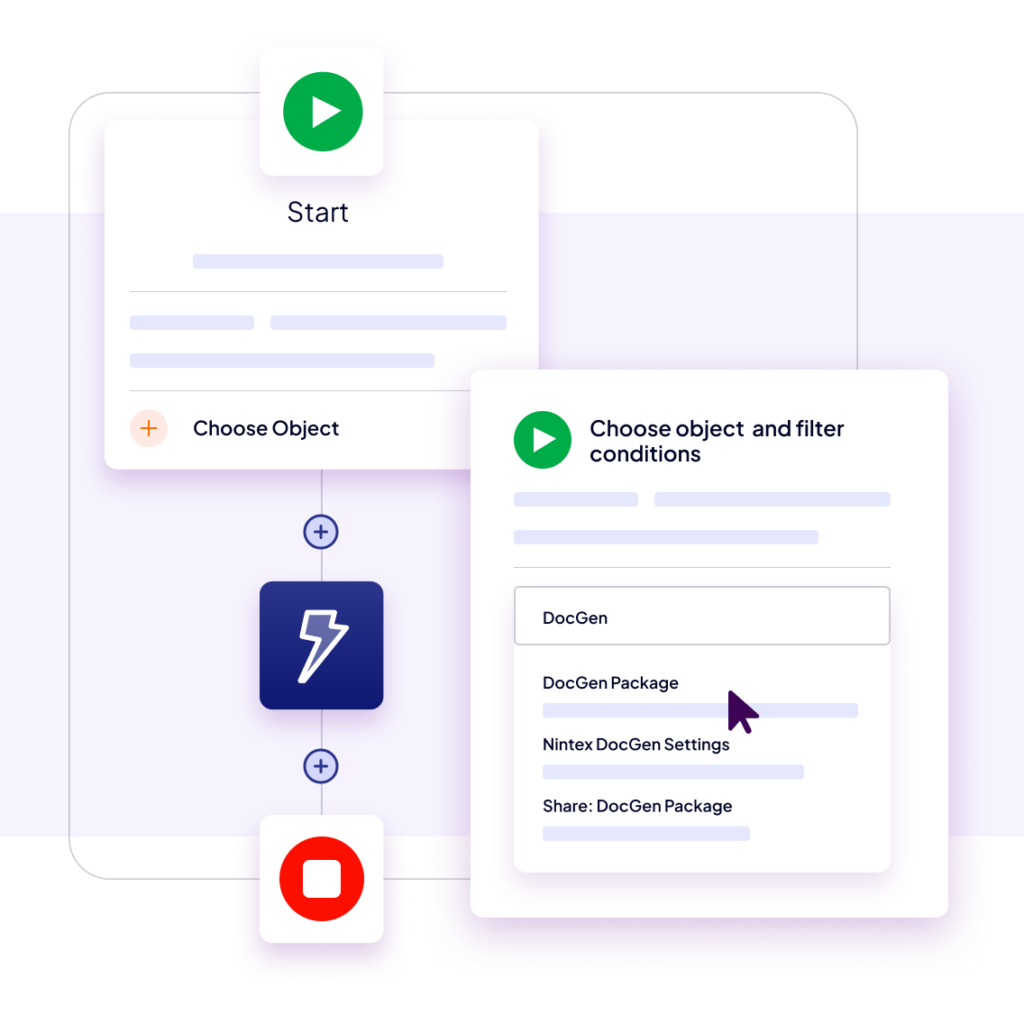
Trigger on your schedule
Create data-driven documents exactly when you need them, on demand or via schedule.
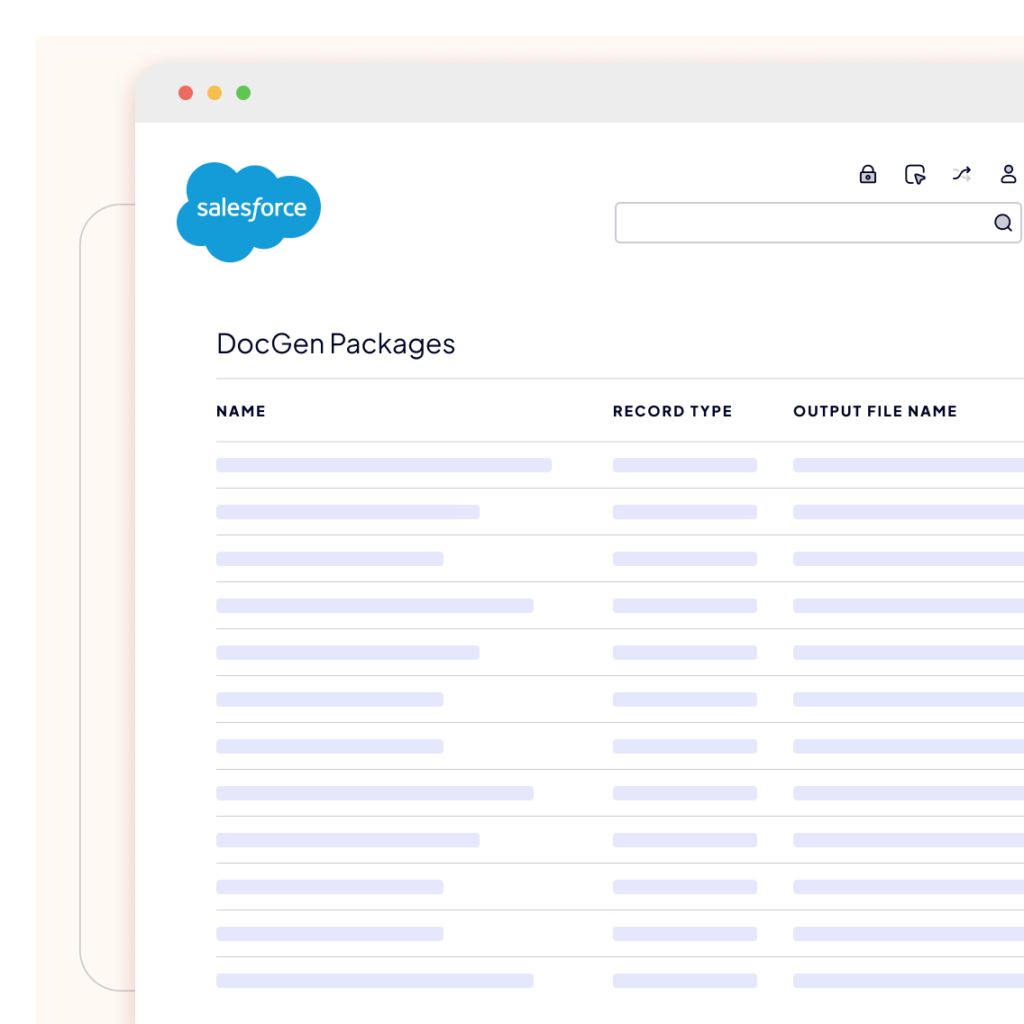
Take worry away with approved templates
Use pre-approved document templates to streamline your workflow, reduce risk, and accelerate time to revenue — no extra thinking required.
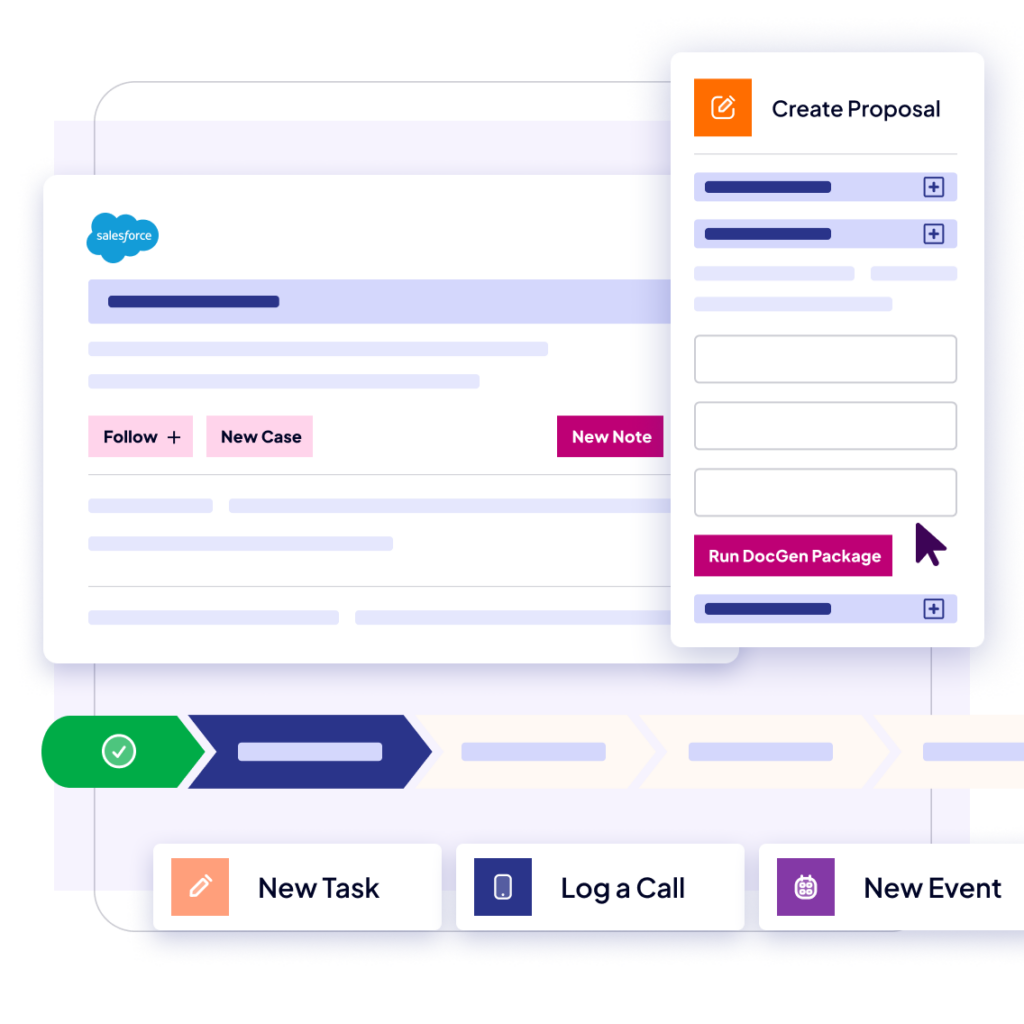
Ensure fast, reliable document delivery
With automated document management, your documents always get to the right place on time, from routing and approvals to sharing and storing.

Workflow automation
Streamline document-centric processes with powerful Nintex Workflow automation.
- Build smart workflows by simply dragging and dropping or asking an AI agent to build one for you.
- Complete a form, generate a document, route for approvals, and send for e-signature, all in a single workflow.
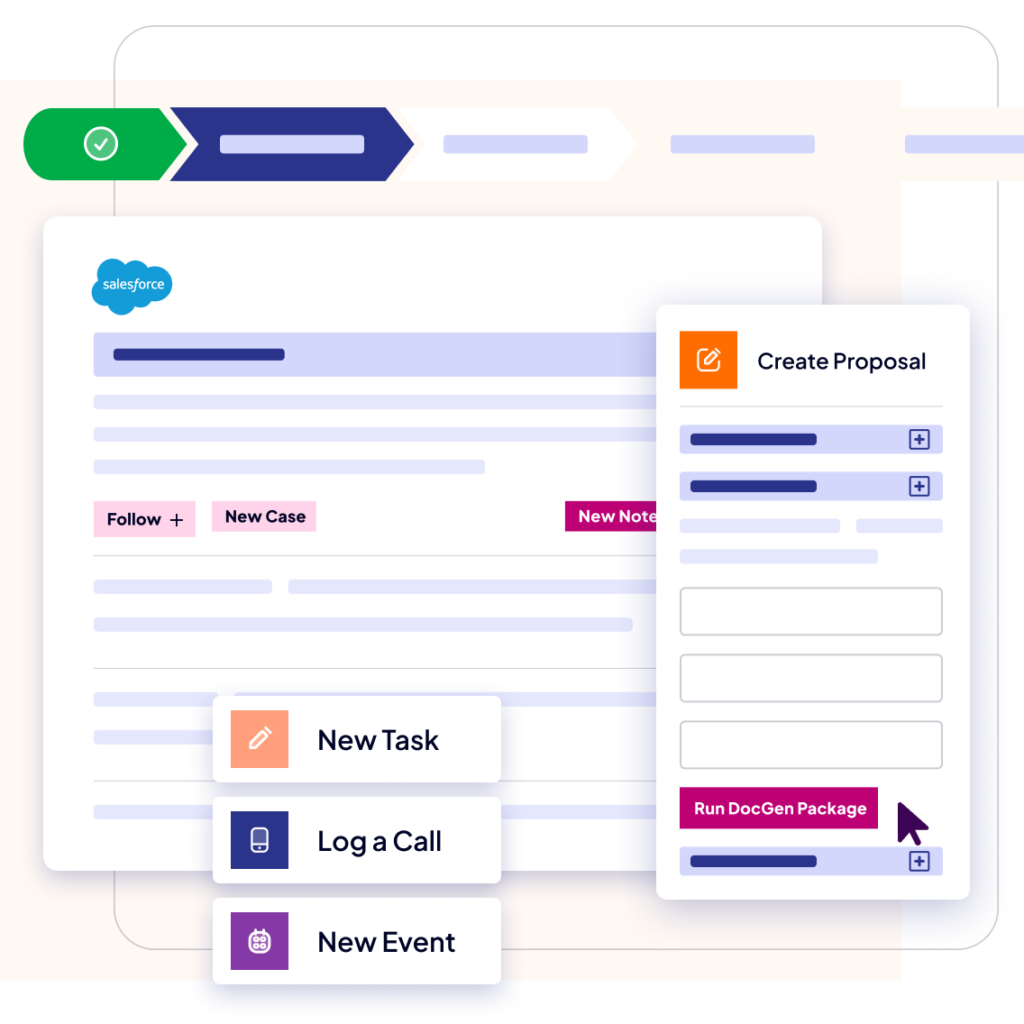
DocGen + Salesforce
DocGen for Salesforce App
Tired of document management headaches in Salesforce? Meet the game-changing Nintex DocGen® for Salesforce app, available from the Salesforce App Exchange.
- Generate, manage, and send documents with AI-powered precision directly within Salesforce.
- No more error-prone, manual document creation or system-hopping — just intelligent automation that links your documents to the right records effortlessly, helping your team work smarter, not harder.
Nintex use cases
Explore ways to use DocGen

Quote to cash
Automate your quote-to-cash process to keep your business moving forward.

Contract management
Finalize contracts more easily, close deals quicker, and make more time for other business. See how Nintex can help with sales contract management.

Customer onboarding
Ensure seamless customer onboarding and deliver services as easily as possible.


Accelerate your DocGen onboarding
Jump-start your Nintex DocGen implementation with expert training, mentorship, and guidance from Nintex Professional Services.

See for yourself
Try Nintex DocGen for free
Experience our user-friendly platform.
