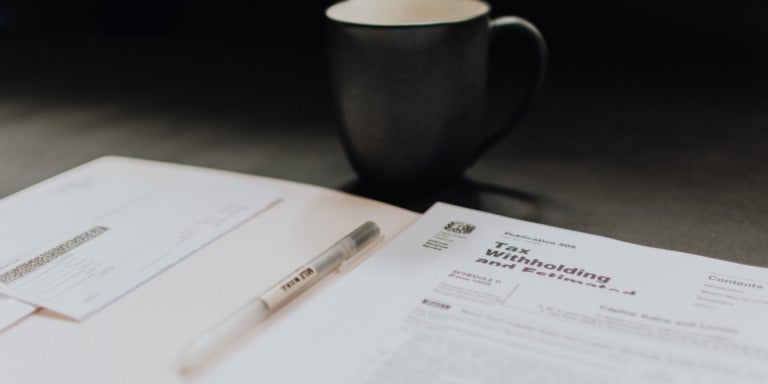Each year, Salesforce releases a report called ‘The State of Sales’. In this report, they interview thousands of business leaders about trends, obstacles, and opportunities in the retail industry.
Let’s examine some of the main findings in the most recent issue of the report. We’ll also outline the steps that we’ve seen organizations take to successfully accelerate sales processes in Salesforce.
Unleash efficiency for sales teams
Sales success requires a great deal of planning, from identifying and nurturing leads to renewing and retaining existing customers. While CRM platforms like Salesforce enhance sales efficiency and provide visibility, there’s still room for improvement.
The most recent Salesforce State of Sales report shows that 72% of sales representatives expect to miss their sales targets. There are many contributing factors:
- The average sales cycle takes over four months to complete
- Sales teams are expected to use up to 10 different systems
- 78% of sales executives say long sales cycles are challenging their ability to make goals
- Only 28% of a sales rep’s time is actually spent engaging with prospects and selling — they spend about the same amount of time doing administrative, manual tasks
With Nintex, you can give every sales rep over 25% of their time back to spend on high-value work.
Documents: The center of business success
Essential business documents form the multitude of tasks that distract reps from selling. Documents connect every area of a business and enable information sharing across departments.
They’re also the source of almost all daily work: 50% of a knowledge workers’ time is spent creating and preparing documents, and 92% of professionals still collaborate on and review documents by email.
Get started transforming your sales department
Automation is the key to powering sales success. Pursuing digital transformation, not only in your sales department but across your entire organization, requires embracing intelligent solutions that can remove or streamline manual tasks from your workflows.
There are three primary goals that sum up what your organization can achieve by implementing automation:
- Shortening your sales cycle
- Attaining higher win rates
- Eliminating distractions for sales reps to help them complete more high-value work
By managing, automating, and optimizing key activities across the sales cycle, your organization can achieve these goals. To ensure that you get the most out of your automation investment, there are three steps to follow.
3 steps to achieving ROI on document automation
1. Automate document creation
Adam Gilbers, EVP of Sales at Salesforce opens the State of Sales report by stating that “the challenge isn’t about finding growth but about maximizing efficiency.”
Using Salesforce, sales reps can instantly create customer-friendly, company-approved documents with the click of a button. Nintex DocGen® (formerly Drawloop) then merges the data with any custom or standard object stored in Salesforce.
All your business information then flows into familiar, pre-approved formats like Word, PowerPoint, Excel, or PDF, ensuring that every document is on brand and accurate.
2. Expedite workflows and signature
The Nintex Process Platform offers drag-and-drop functionality with no coding required, eliminating delays, increasing collaboration and helping workers accelerate sales processes.
Workflows can be customized to route documents for internal reviews and approvals by sales, management, legal, or any other relevant person. Documents can then be sent directly to clients for eSignatures to be added. Relevant people can also be alerted during the stages of a document process to ensure that no sale falls through the cracks.
3. Extend the value of Salesforce
One of the best ways to ensure sales success is to make the most of your tools. Modern forms and mobile apps help you use all of your data to fuel documents and drive business workflows. With customizable apps, it’s easy to capture data within forms from any location on any device. The data will be updated in your Salesforce sales cloud records, and is often used to launch a workflow or trigger the creation of a document.
Using mobile apps, workers can access documents, forms, and tasks from any location. Any changes that are made offline will be instantly available when you’re back online. You can even use the app to close a deal on the spot with eSignature capabilities.
See DocGen for Salesforce in action
Accelerate sales processes with Nintex
The path to sales success is paved with automation. With the right tools, you can invest in your sales reps and give them the opportunity to do what they do best: close deals. Nintex offers a range of tools that any sales rep can use to optimize your document management system and eliminate administrative tasks from their day-to-day lives.
The benefits of Nintex Advanced Workflow include:
- Seamless integration – Create workflows to trigger automation at a set interval
- Accelerated approvals – Reduce time to signature by 95% with eSigning on any device
- Improved compliance – Reduce legal and business risk and improve compliance with end-to-end automated workflows
- Increased visibility – Automate document processes and gain total visibility, improving productivity
- Become mobile – Use apps from any device to send documents and collect signatures
- Simple UI – Complete tasks and collect signatures with just a few clicks, no what matter your tech experience
To find out more about how Nintex can help you close more sales and generate more revenue, try DocGen for free.