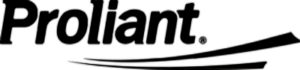Whether it was email or a physical inbox, STIHL relied on paper-based forms, printing them and filling them out, and then walking them over or scanning them to the next person in the process. STIHL began the process of workflow automation using Microsoft InfoPath, but upon learning that the product was being deprecated, sought a more robust platform from a company they had confidence would be around for the foreseeable future.
Low code approach to contain costs
Challenge: Automating the CapEx process
STIHL relied on paper-based forms, printing them and filling them out, and then walking them over or scanning them to the next person in the process. As soon as a form was printed, they lost visibility as to where it was, requiring numerous, time-consuming follow-ups to determine the status of a workflow at any given time.
Solution: Digitally transforming CapEx Processes
STIHL chose a capital expenditure (CapEx) request form and workflow as its first automation project. This dramatically increased the speed at which information and documents could be transferred between STIHL departments and employees. The CapEx workflow is accessible via SharePoint, covers all levels of approvals and notifications, and can generate a PDF version of the form on approval.