Component Groups: What are they, where are they, and how can they make life easier?
Component Groups are part of the Nintex DocGen® for Salesforce solution. The best description is that they are similar to a “clause library.” Within the Component Group object, which is part of the DocGen® package you can purchase on the Salesforce AppExchange, you build pre-defined and approved text paragraphs (Components) and group them together under a single heading.
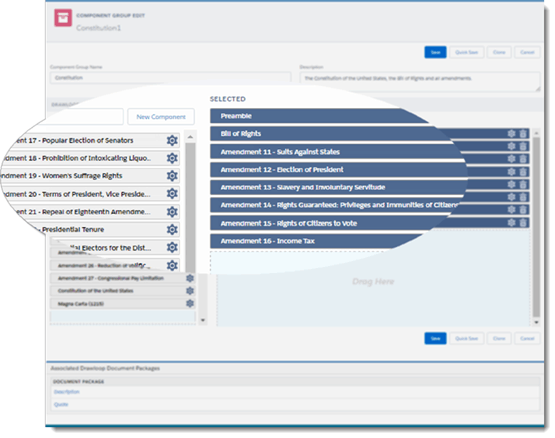
A group can be used across multiple document packages and templates to populate them with your approved text. Your company may use standard language in multiple documents, and it needs to be kept current. By using Component Groups across templates, you only need to update the single source, rather than each document.
However, Component Groups do much more than just store predefined static text. Take the Component itself. By combining it with the DocGen®’s Field Tagger element, you can make that text dynamic.
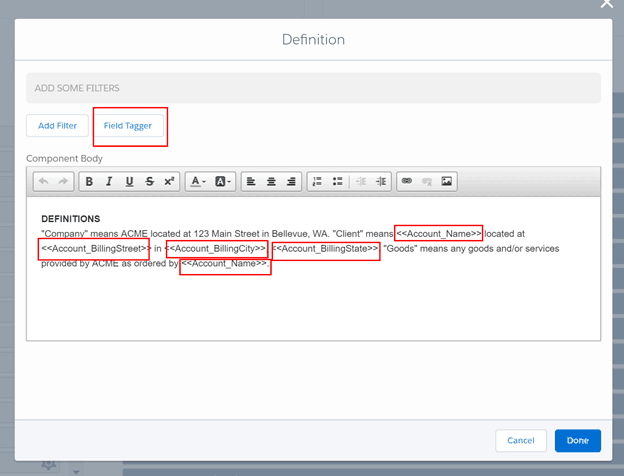
When you use these tags and include the text in the documents generated, the system will automatically merge the data from Salesforce with the text, so it can work across multiple documents.
You also can make the paragraphs or even the group itself dynamic in its inclusion. Take the paragraph, for instance. When you click the “Cogwheel” on the side of the Component, you see the same screen as where you saw the Field Tagger. But this time, click Add Filter.
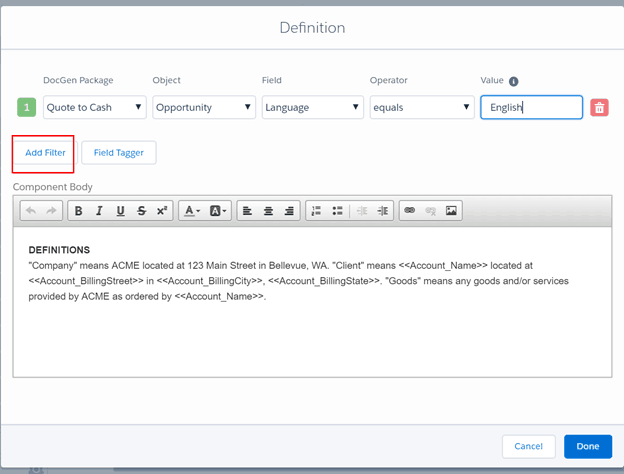
For example, think about using Component Groups for “Terms & Conditions.” Most countries have unique laws and conditions. I could build these in separate groups, each with a set of Components. But I would much rather have one Component Group so I only have to go one place to update elements. As above, I can create a filter based on the criteria I choose, and it will only include a particular Component if the criteria is met.
The same logic can apply to the entire Component Group. Once a group has been associated to a package ready for use, you have the option to apply a filter in the exact same style as you saw previously.
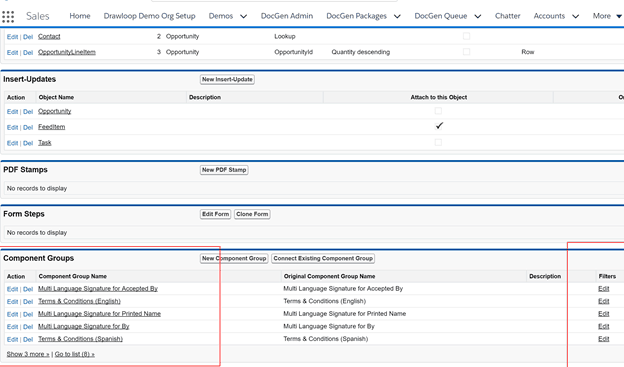
In the same way we applied logic to the Component, we can apply it to the Component Group.
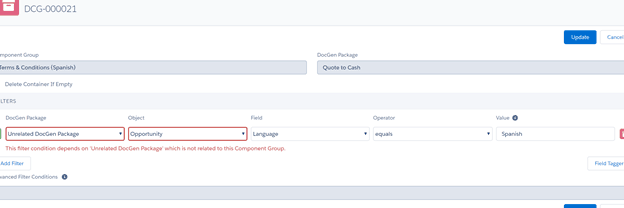
Once your Component Groups are ready to go, you can associate them to a relevant Document Package, where the groups then present themselves as available as part of the Field Tagger.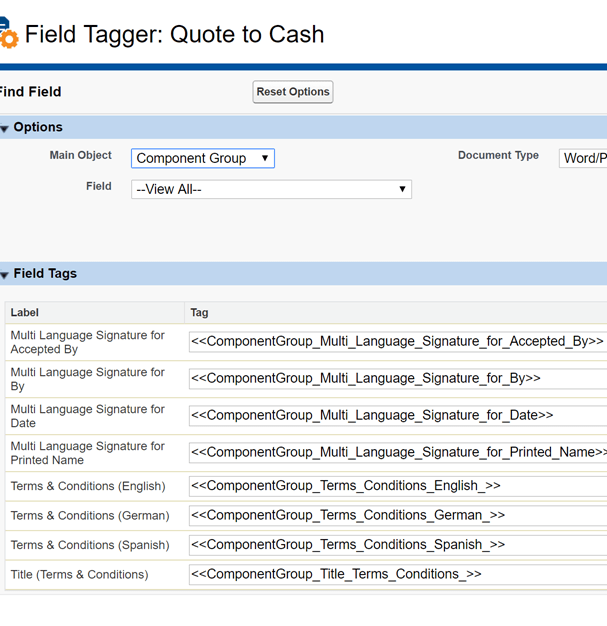
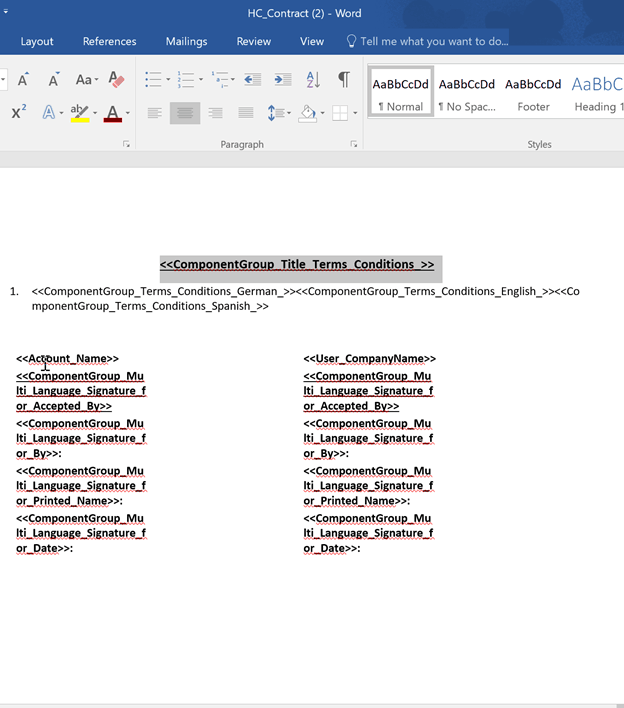
Now you have an easy way to manage your text from a single source of truth, but also make that text dynamic. I’m sure you’ll agree this feature makes your processes much easier to manage.
Visit the Nintex Community today to learn more and engage in conversations with fellow Nintex users!







