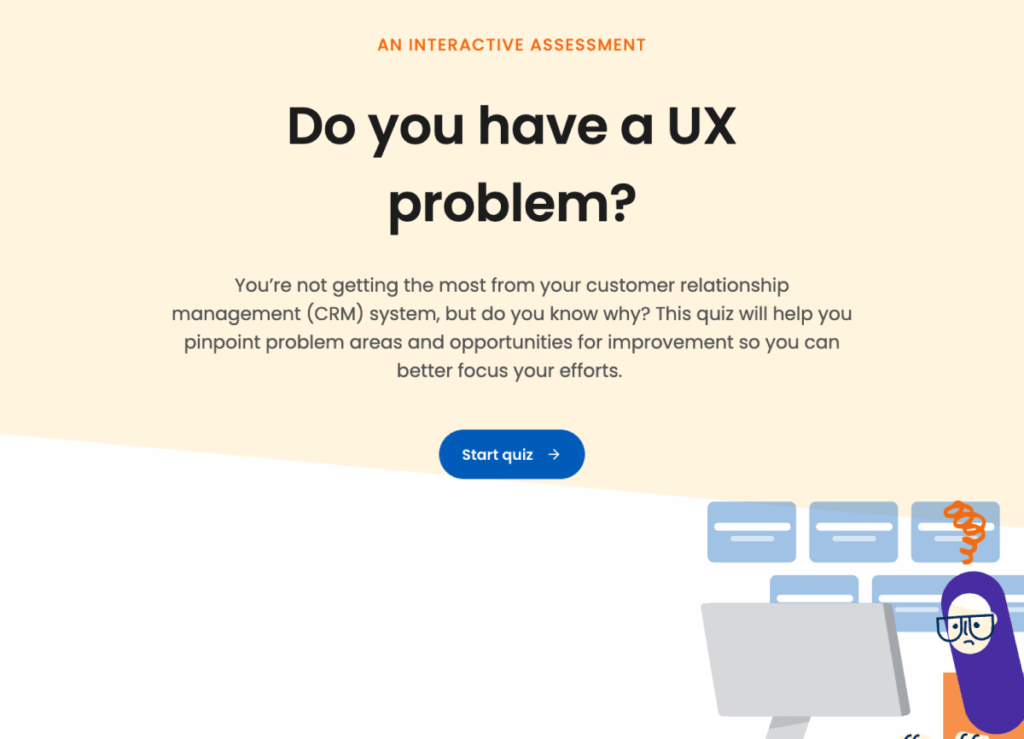Whether you’re using HubSpot as a digital marketing engine, CRM, or service platform, Nintex is a powerful tool to extend HubSpot. With Nintex Apps, formerly known as Skuid, you can create beautiful and functional apps for your customers, employees, and partners, with no-to-low code.
HubSpot is a digital marketing platform that helps users optimize their inbound marketing strategy to create more leads. The company also offers its own CRM platform with specific tools for sales, marketing, and service team, along with its own content management system. But it may not do everything you need it to out of the box. That’s where Nintex comes in.
Nintex Apps is a low-code application builder that helps companies rapidly deliver business apps that people love to use. Whether building an internal app on Salesforce or an external app for customers and partners, Nintex Apps helps IT teams of all sizes to get through their backlogs and deliver winning UI/UX solutions.
Why do you need to extend HubSpot?
You’re an IT team with a small but capable development team and you’ve got a lot in your backlog. Your team works with your company’s HubSpot platform and you’re asked to build forms, surveys, or customer- or employee-facing applications with data going back into HubSpot. You need to build custom landing pages and forms that are designed to be on brand and easy to complete, but you don’t want to mess with website-building tools and complicated coding.
How to extend HubSpot with Nintex
Landing pages and forms
The Nintex Design System Studio can elevate your HubSpot forms and landing pages and make them consistent and unique for your brand design.
Don’t believe us? We use Nintex Apps internally to build our own custom marketing survey and save the form back to HubSpot. This assessment allows survey viewers to click through and answer each question step by step, and send the response to HubSpot at the end. The powerful application builder allows you to create what you can imagine.
No need to tolerate boring experiences any longer—your developers can use Nintex Apps to build forms that don’t look like forms, but more like a viral BuzzFeed quiz.
Check out this form to see how Nintex can help you customize your HubSpot forms.
Customer portals
If you use HubSpot CRM, you may need to build your own customer-facing applications. Maybe it’s a customer portal for troubleshooting and a help desk, or it’s a mobile friendly application for your customers to request repeating orders—either way, Nintex Apps has you covered.
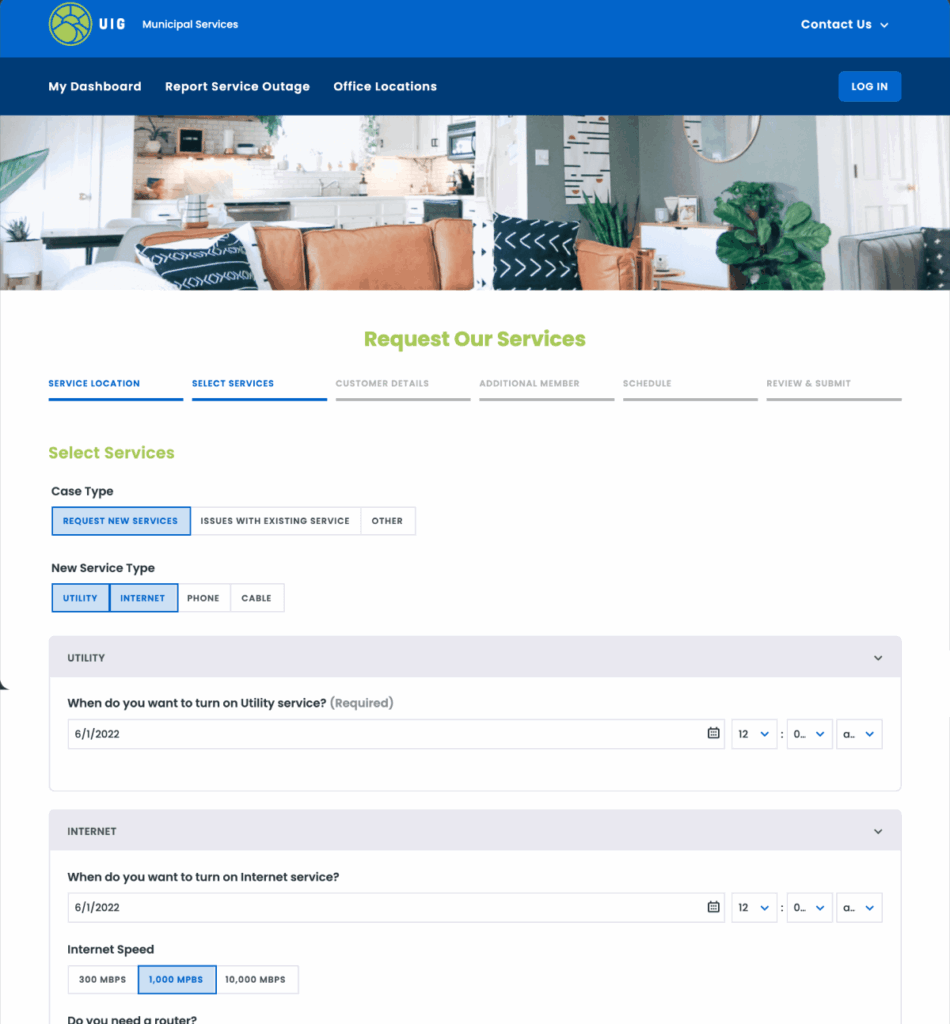
Partner portals
HubSpot CRM allows you to create custom objects, and referral partner management can be a great use case for HubSpot custom objects. Using Nintex as your front-end engine, you can provide vendors with a self-service portal and empower your partners. Build a partner dashboard with quick links, event calendars, and customer support tickets that are pulled in from ServiceNow, also through a REST connector. With Nintex Apps, you can build full-fledged multi-page apps, with complex navigation structure like a homepage, deal registration flow and deal management, and marketing materials.
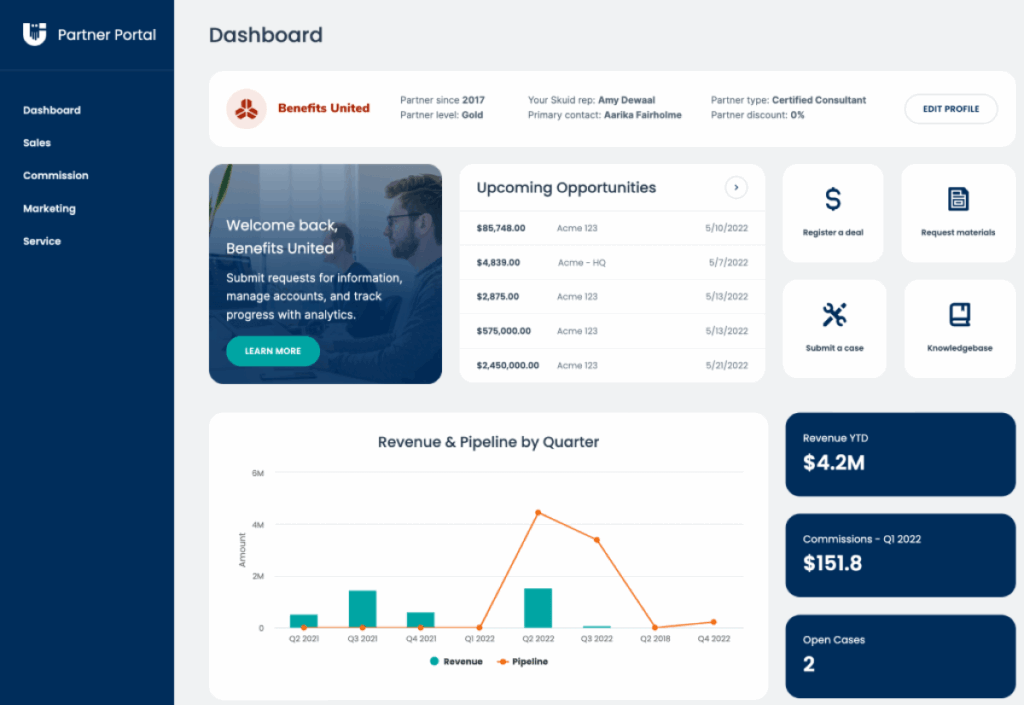
Revenue and opportunity dashboards
Use Nintex Apps to build your own reporting and management dashboard! HubSpot provides you with reporting tools, but if your data is in separate systems (Salesforce, AWS Redshift), or if you need more flexibility to visualize, sort, filter, and export data, you can build your own dashboard using Nintex Apps.
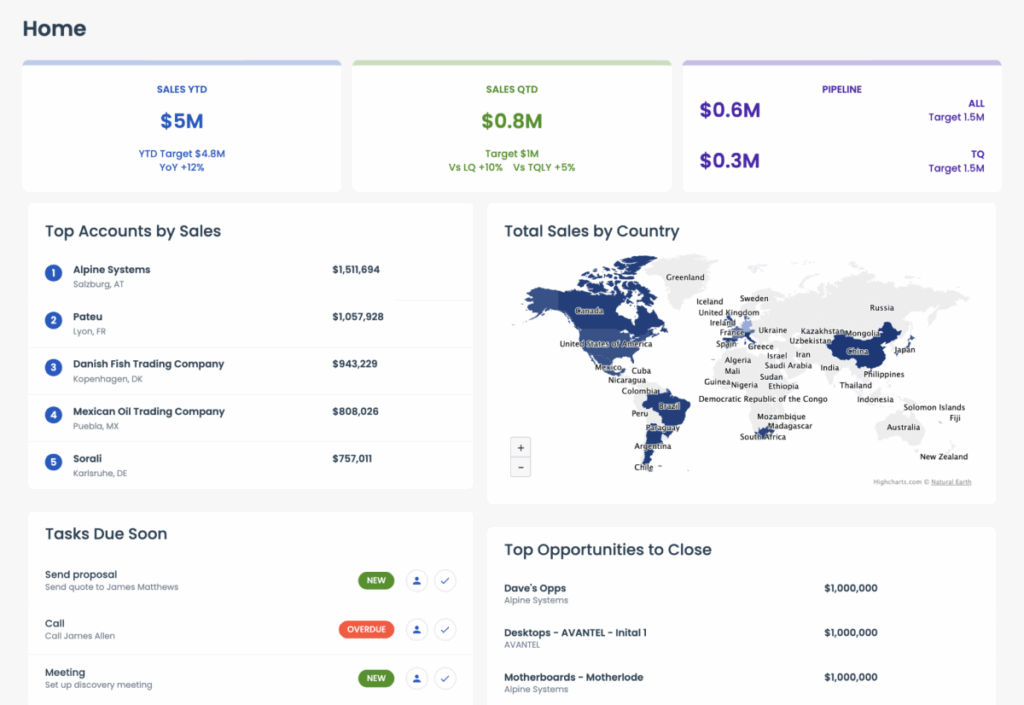
It’s easy to build with Nintex Apps and HubSpot
Nintex provides all the tools your developers need to go from ideas to apps quickly. Here are the four basic steps:
1. Connect. Use the REST data source connector to connect to your HubSpot instance. Check out our documentation to learn more, or watch this three-minute video on connecting to REST API with Nintex Apps. If you use platforms besides HubSpot (e.g., Salesforce, ServiceNow, Postgres databases on AWS), you can also connect to those datasources and bring in data from multiple sources to your app.
2. Build. Create your app using Nintex Apps. With over 20 visual components, you can truly craft a unique and functional experience for your prospects, customers, employees, or partners. Use Action Frameworks to tie in app logic that provides meaningful user interactions. If you want to get a sense of what it’s like to build apps with Nintex, watch this time-lapse video to see how quickly you can build a dashboard with Nintex Apps.
3. Design. Style your app true to your brand using Nintex Design System Studio. For the interactive assessment example, we’re able to design a survey true to Nintex branding without any CSS, complete with advanced styling options like uploading custom fonts.
4. Publish. Share your app with other team members and also publicly. If your app is meant to be customer-facing (e.g., a survey or landing page), you can set it up with public access. Because you can create multiple apps in Nintex Apps, you can configure permissions for each one to fine tune access for different profiles—like admins, employees, or partners. You can also grant permissions for each data source that you connect to.
Want to learn more? Request a demo today!